How to debug containerised application
Requirements
- abcdesktop ready to run
dockerorctrpackage should be install on your Linux (optional)
Goals
- Read log from web interface
- Read log from daemon interface (optionnal)
- Read stdout and stderr, dump all environment variables, and entrypoint log, to troubleshoot application error and get quick informations
Read log from web interface
Start an containerised application, I choose 2048 application, for example.
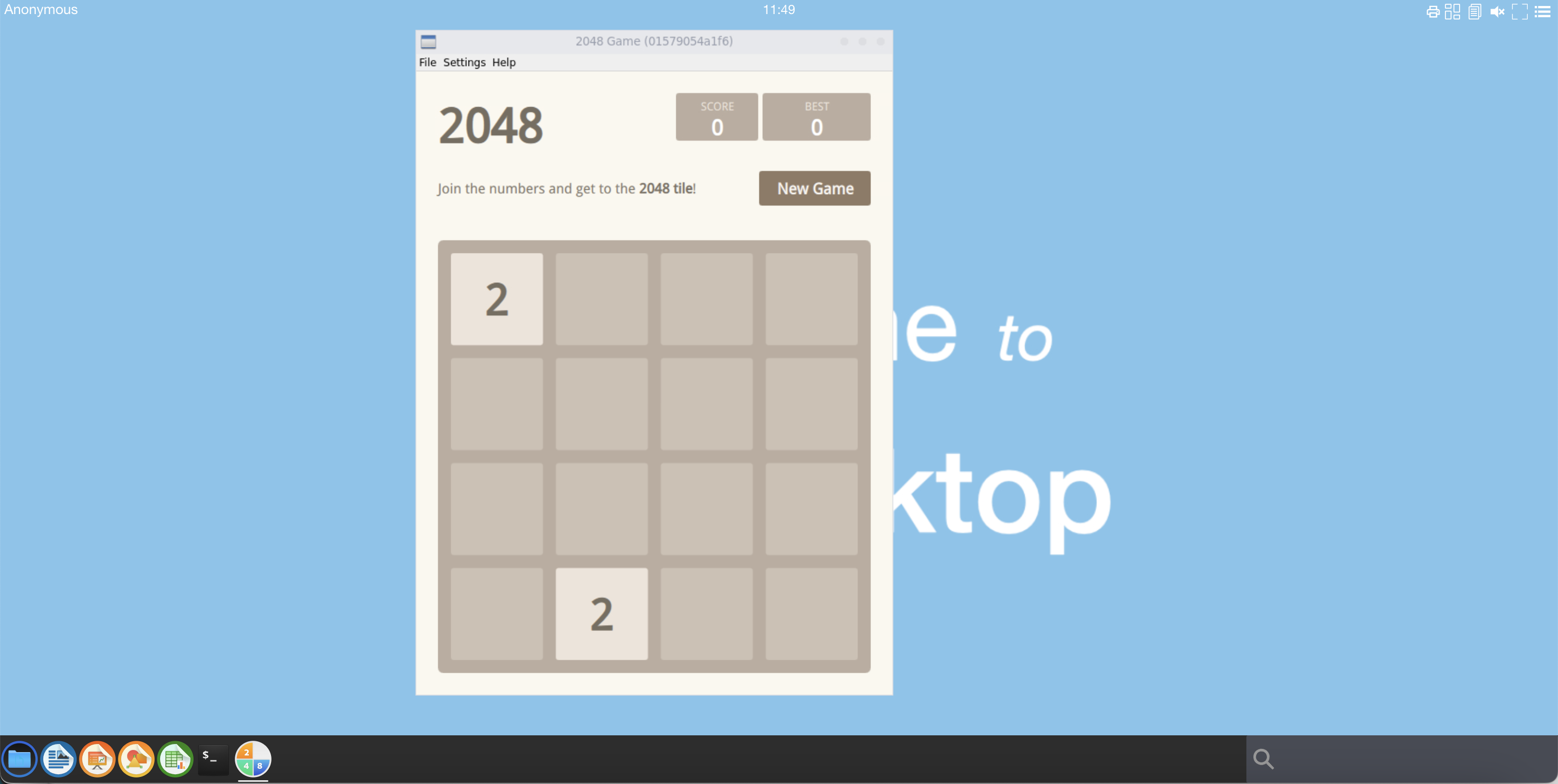
Using the web browser, choose Settings in the menu.
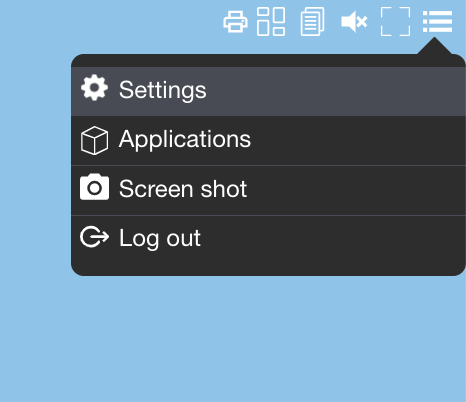
Choose Tasks to list all running containers
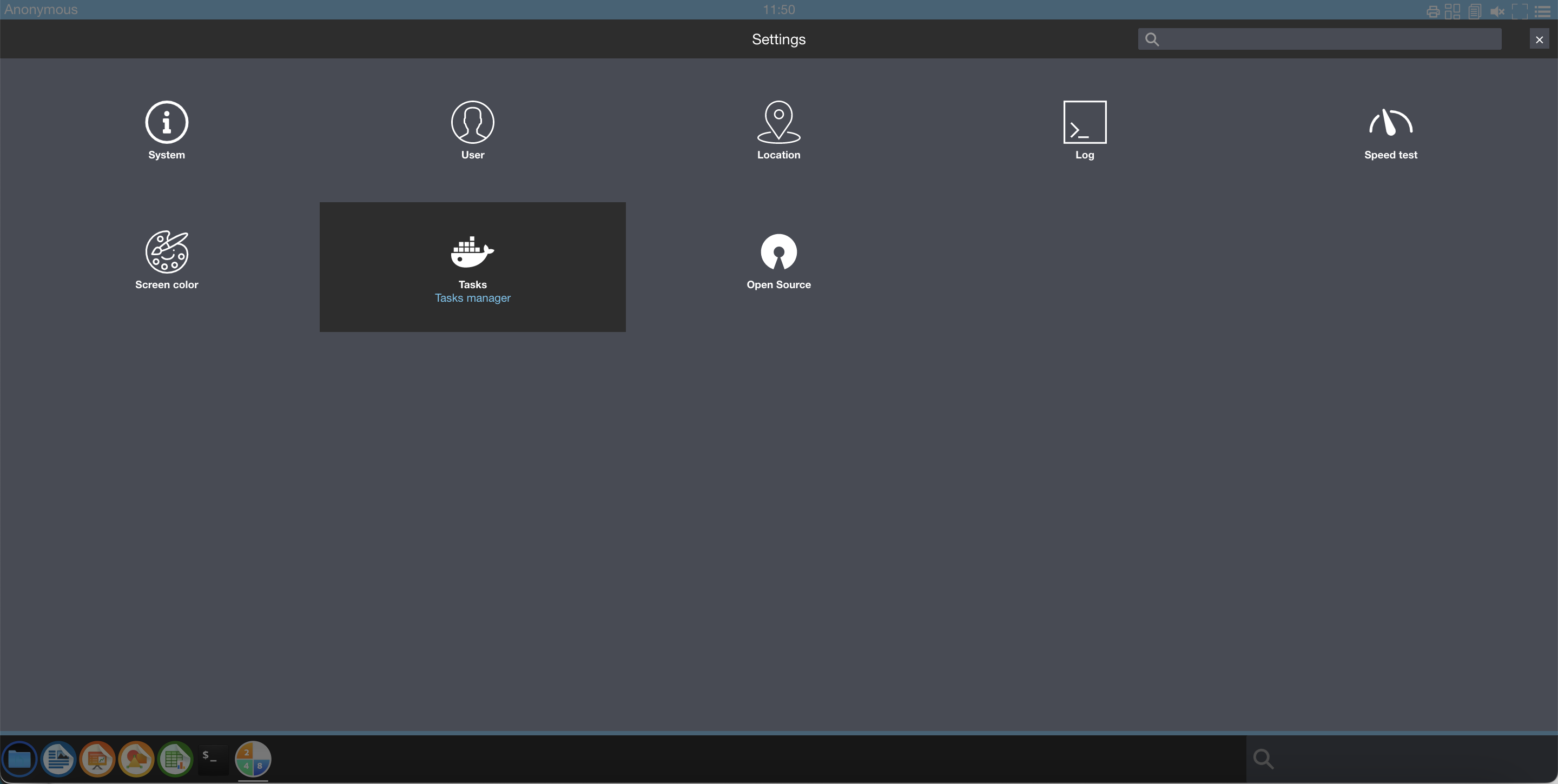
Choose Logs to read the stdout log file of an application
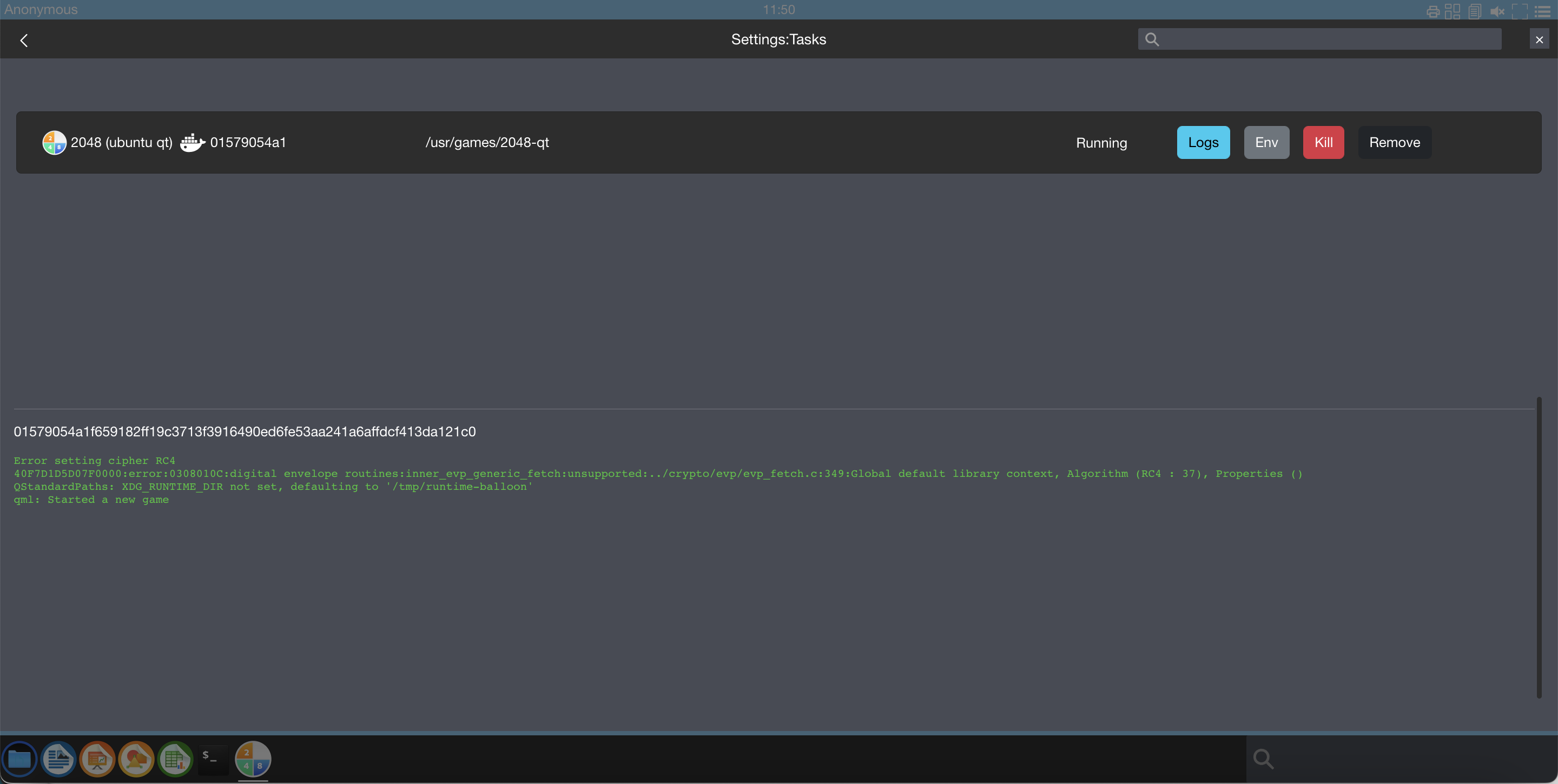
This application write on stdout
Error setting cipher RC4
40F7D1D5D07F0000:error:0308010C:digital envelope routines:inner_evp_generic_fetch:unsupported:../crypto/evp/evp_fetch.c:349:Global default library context, Algorithm (RC4 : 37), Properties ()
QStandardPaths: XDG_RUNTIME_DIR not set, defaulting to '/tmp/runtime-balloon'
qml: Started a new game
Read log from daemon interface (optionnal)
You will read the sample stdout line, using a docker logs command, open a shell on you host.
In a shell on your host, look for the container id of the 2048 containerised application
$ docker ps -a|grep 2048
01579054a1f6 abcdesktopio/ubuntu-2048.d:3.0 "/composer/appli-doc…" 21 minutes ago Up 21 minutes anonymous-ubuntu-2048-37830ad00d9f473aa4d0c7872089c6b8
Read the log file form the docker logs command
$ docker logs 01579054a1f6
You should read on output the same lines written on the web interface
Error setting cipher RC4
40F7D1D5D07F0000:error:0308010C:digital envelope routines:inner_evp_generic_fetch:unsupported:../crypto/evp/evp_fetch.c:349:Global default library context, Algorithm (RC4 : 37), Properties ()
QStandardPaths: XDG_RUNTIME_DIR not set, defaulting to '/tmp/runtime-balloon'
qml: Started a new game
Read log files from an application using the redirected stderr and stdout
The main log files are lastcmd.log lastcmdenv.log and $APPBIN.log:
/tmp/lastcmd.log: contains the stdout file of the init script command/composer/appli-docker-entrypoint.shfor latest running application/tmp/lastcmdenv.log: contains the dump of all environment variables for latest running application/tmp/$APPBIN.log: containsstderrandstdoutof the application$APPBIN.$APPBINshould be replace by the name of your binary application filename.
By default, with all abcdesktop templates, applications redirect stderr to stdout and pipe to a tee.
${APP} ${ARGS} "${APPARGS}" 2>&1 | tee /tmp/$BASENAME_APP.log
By default, the /tmp volume is shared with all containers.
So to debug and read log applications, you can run a webshell to have an access to stdout and stderr content.
The var $BASENAME_APP is the name of your application
BASENAME_APP=$(basename "$APPBIN")
and APPBIN is path to the binary
Example with the 2048-qt application
APPBIN=/usr/games/2048-qt
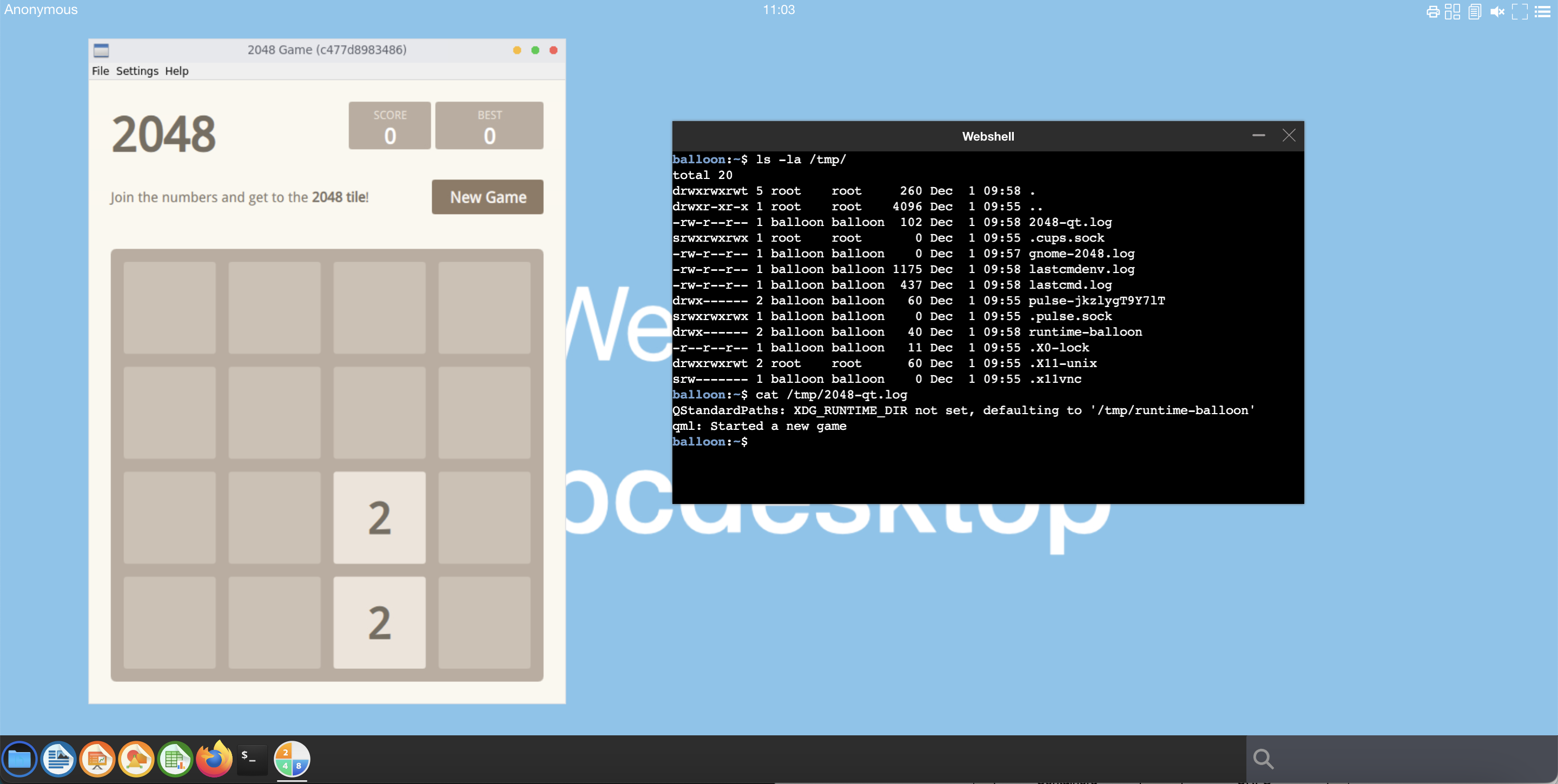
The /tmp directory, you can read the log file '/tmp/2048-qt.log'. Look at the /tmp directory
balloon:~$ ls -la /tmp/
total 20
drwxrwxrwt 5 root root 260 Dec 1 09:58 .
drwxr-xr-x 1 root root 4096 Dec 1 09:55 ..
-rw-r--r-- 1 balloon balloon 102 Dec 1 09:58 2048-qt.log
srwxrwxrwx 1 root root 0 Dec 1 09:55 .cups.sock
-rw-r--r-- 1 balloon balloon 0 Dec 1 09:57 gnome-2048.log
-rw-r--r-- 1 balloon balloon 1175 Dec 1 09:58 lastcmdenv.log
-rw-r--r-- 1 balloon balloon 437 Dec 1 09:58 lastcmd.log
drwx------ 2 balloon balloon 60 Dec 1 09:55 pulse-jkzlygT9Y7lT
srwxrwxrwx 1 balloon balloon 0 Dec 1 09:55 .pulse.sock
drwx------ 2 balloon balloon 40 Dec 1 09:58 runtime-balloon
-r--r--r-- 1 balloon balloon 11 Dec 1 09:55 .X0-lock
drwxrwxrwt 2 root root 60 Dec 1 09:55 .X11-unix
srw------- 1 balloon balloon 0 Dec 1 09:55 .x11vnc
balloon:~$
The files are /tmp/lastcmd.log, /tmp/lastcmdenv.log and /tmp/2048-qt.log.
/tmp/lastcmd.logthe init command log file created by/composer/appli-docker-entrypoint.sh/tmp/lastcmdenv.logthe last environment variables file/tmp/2048-qt.logthe command log file for the application
Dump the /tmp/2048-qt.log, with a cat command cat /tmp/2048-qt.log. Replace /tmp/2048-qt.log by your own application (binary) if you choose another application.
You can run all bash commands inside the webshell.
balloon:~$ cat /tmp/2048-qt.log
QStandardPaths: XDG_RUNTIME_DIR not set, defaulting to '/tmp/runtime-balloon'
qml: Started a new game
Dump the /composer/appli-docker-entrypoint.sh result in /tmp/lastcmd.log, with a cat command cat /tmp/lastcmd.log.
balloon:~$ cat /tmp/lastcmd.log
APP=/usr/bin/gnome-2048
ARGS=
APPARGS=
run previous init overlay stack
run init app if exists
BASENAME_APP=gnome-2048
xauth add :0.0 MIT-MAGIC-COOKIE-1 55dd9838e9404e3b13b635153365d3
setting pulseaudio cookie
end of app exit_code=0
Dump all environment variables in file /tmp/lastcmdenv.log.
balloon:/tmp$ cat /tmp/lastcmdenv.log
BUSER=balloon
SENDCUTTEXT=enabled
PARENT_ID=2eecb67f5408c2552e7ee78b4fa2c9a419e9af9557c12c4d2f9f5c4fd1af70f4
APPBIN=/usr/games/2048-qt
HOSTNAME=c477d8983486
LANGUAGE=en_US
STDOUT_LOGFILE=/tmp/lastcmd.log
LC_ADDRESS=en_US.UTF-8
CUPS_SERVER=/tmp/.cups.sock
LIBOVERLAY_SCROLLBAR=0
LC_MONETARY=en_US.UTF-8
PULSEAUDIO_COOKIE=17de4db317fbf10624911dbe28c528bd
PWD=/home/balloon
LOGNAME=balloon
XAUTH_KEY=55dd9838e9404e3b13b635153365d3
TZ=Europe/Paris
HOME=/home/balloon
LC_PAPER=en_US.UTF-8
LANG=en_US.UTF-8
ACCEPTCUTTEXT=enabled
APP=/usr/games/2048-qt
APPNAME=ubuntu-2048
DEBCONF_FRONTEND=noninteractive
SET_DEFAULT_WALLPAPER=welcometoabcdesktop.png
TERM=linux
LC_IDENTIFICATION=en_US.UTF-8
USER=balloon
DISPLAY=:0.0
SHLVL=1
LC_TELEPHONE=en_US.UTF-8
LC_MEASUREMENT=en_US.UTF-8
UBUNTU_MENUPROXY=0
STDOUT_ENVLOGFILE=/tmp/lastcmdenv.log
BROADCAST_COOKIE=b7bc93457df5aa6bedb5ad2fe972268fa268bf3439b4024c
LC_TIME=en_US.UTF-8
LC_ALL=en_US.UTF-8
PATH=/usr/local/sbin:/usr/local/bin:/usr/sbin:/usr/bin:/sbin:/bin
PULSE_SERVER=/tmp/.pulse.sock
LC_NUMERIC=en_US.UTF-8
We describe how to read the environment variables, the stdout file and the stderr file, to get some information and error for a containerised application.
In next chapter we will start an application from a fresh ubuntu image, to get more details.