Authentification
Configuration file
The authentification configuration is set in the od.config file. In this chapter you will need to update the od.config configuration file.
This update differs depending on the configuration docker mode or kubernetes mode.
Read the
Update your configuration file and apply the new configuration file section to make change in od.config file for kubernetes cluster.
The dictionary authmanagers
The authmanagers is defined as a dictionary object :
authmanagers: {
'external': { },
'explicit': { },
'implicit': { }
}
The od.config defines four kinds of entries in the authmanagers object :
external: use for OAuth 2.0 Authentificationexplicit: use for LDAP, LDAPS and ActiveDirectory Authentificationmetaexplicit: use Microsoft Active Directory Trusted relationship, with support of FSP (Foreign Security Principals)implicit: use for Anonymous Authentification and SSL-client certificat
Related authmanagers
| authmanagers type | Description |
|---|---|
external |
For OAuth 2.0 authentification |
metaexplicit |
For Microsoft Active Directory Trusted relationship, with support of Foreign Security Principals and Special Identities |
explicit |
For LDAP, LDAPS, Active Directory Authentification, and Kerberos authentification |
implicit |
For anonymous authentification, for an always True Authentification, and SSL-client certificat |
Hands-on
Requirements
You should have read the hands-on :
- Update your configuration file and apply the new configuration file section to make change in
od.configfile for kubernetes cluster.
Change authmanagers configuration
Edit your od.config pyos configuration file, and set the value to the authmanagers dictionary with empty values for implicit, explicit, and external, as describe :
authmanagers: {
'external': { },
'explicit': { },
'implicit': { }
}
Save your new od.config file, and restart the pyos pod
Start your web browser and open the URL http://localhost:30443
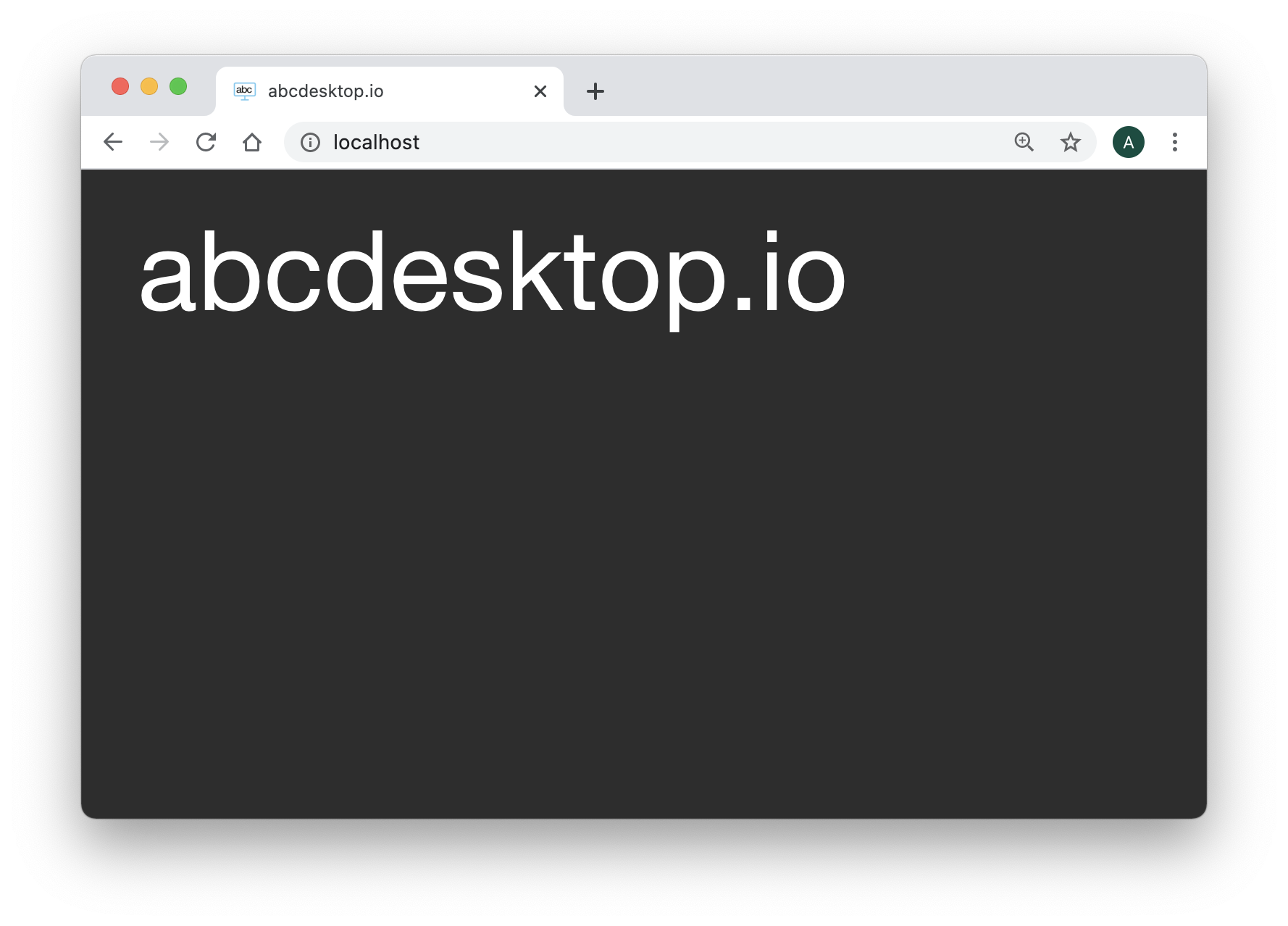
The Web home page should only show the title abcdesktop.io.
There is no authmanagers available.
Great you can now add some value to authenticate your users.
authmanagers implicit:
implicit is the easiest configuration mode, and is used to run Anonymous authentification (always True).
Read the authmanagers implicit Section.
authmanagers explicit:
explicit is defined to use a directory service like LDAP.
Read the authmanagers explicit Section.
authmanagers metaexplicit:
metaexplicit offers a support to Microsoft Active Directory Trusted relationship, with support of Foreign Security Principals and Special Identities.
Read the authmanagers explicit Section.
authmanagers external:
external use external OAuth 2.0 authentication, for example Google OAuth 2.0, or Github OAuth 2.0
Read the authmanagers external Section.
authmanagers sample
In the authmanagers implicit section, authmanagers explicit section, and authmanagers external section, you have learned how to defined the providers.
You can set a complete authmanagers dictionary as described with external, explicit and implicit
authmanagers: {
'external': {
'providers': {
'google': {
'displayname': 'Google',
'enabled': True,
'client_id': 'xxxx',
'client_secret': 'xxxx',
'userinfo_auth': True,
'scope': [ 'https://www.googleapis.com/auth/userinfo.email', 'openid' ],
'userinfo_url': 'https://www.googleapis.com/oauth2/v1/userinfo',
'redirect_uri_prefix' : 'https://www.mydomain.com/API/auth/oauth',
'redirect_uri_querystring': 'manager=external&provider=google',
'authorization_base_url': 'https://accounts.google.com/o/oauth2/v2/auth',
'token_url': 'https://oauth2.googleapis.com/token',
'policies': { 'acl' : { 'permit': [ 'all' ] } }
},
'facebook': {
'displayname': 'Facebook',
'enabled': True,
'userinfo_auth': True,
'client_id': 'xxxx',
'client_secret': 'xxxx',
'redirect_uri_prefix' : 'https://www.mydomain.com/API/auth/oauth',
'redirect_uri_querystring': 'manager=external&provider=facebook',
'authorization_base_url': 'https://www.facebook.com/dialog/oauth',
'userinfo_url': 'https://graph.facebook.com/v2.6/me?fields=picture.width(400),name',
'token_url': 'https://graph.facebook.com/v2.3/oauth/access_token',
'userinfomap': {
'*': '*',
'picture': 'picture.data.url'
},
'policies': { 'acl' : { 'permit': [ 'all' ] } }
},
'github': {
'displayname': 'Github',
'enabled': True,
'basic_auth': True,
'userinfo_auth': True,
'scope' : [ 'read:user' ],
'client_id': 'xxxx',
'client_secret': 'xxxx',
'redirect_uri_prefix' : 'https://www.mydomain.com/API/auth/oauth',
'redirect_uri_querystring': 'manager=external&provider=github',
'authorization_base_url': 'https://github.com/login/oauth/authorize',
'token_url': 'https://github.com/login/oauth/access_token',
'userinfo_url': 'https://api.github.com/user',
'policies': { 'acl' : { 'permit': [ 'all' ] } }
}
}
},
'explicit': {
'show_domains': True,
'default_domain': 'AD',
'providers': {
'AD': {
'config_ref': 'adconfig',
'enabled': True
}
}
},
'implicit': {
'providers': {
'anonymous': {
'displayname': 'Anonymous',
'caption': 'Have a look !',
'userid': 'anonymous',
'username': 'Anonymous'
}
}
}}
adconfig : {
'AD': {
'default' : True,
'ldap_timeout': 15,
'ldap_basedn': 'DC=ad,DC=domain,DC=local',
'ldap_fqdn': '_ldap._tcp.ad.domain.local',
'domain': 'AD',
'auth_type': 'KERBEROS',
'domain_fqdn': 'AD.DOMAIN.LOCAL',
'krb5_conf': '/etc/krb5.conf',
'servers' : [ 'ldap://192.168.7.12' ],
'kerberos_realm': 'AD.DOMAIN.LOCAL',
'serviceaccount': { 'login': 'svcaccount', 'password':'account' },
'auth_protocol' : {
'ntlm': True,
'cntlm': False,
'kerberos': True,
'citrix': False,
'localaccount': True },
'query_dcs' : False } } }