Authentification implicit
authmanagers implicit:
implicit is the easyest configuration mode, and is used as 'Anonymous' authentification.
The provider is defined as a dictionnary object and contains an anononymous provider.
anononymous provider always permit authentification, and create a uuid as userid. anononymous provider is used to skip the authentification process in a demonstration mode.
'implicit': {
'providers': {
'anonymous': {
'displayname': 'Anonymous',
'caption': 'Have a look !',
'userid': 'anonymous',
'username': 'Anonymous'
}
}
anononymous provider always permit authentification, and create a uuid as userid.
Set in your configuration file the authmanagers dictionnary as described
authmanagers: {
'external': { },
'explicit': { },
'implicit': {
'providers': {
'anonymous': {
'displayname': 'Anonymous',
'caption': 'Anonymous',
'userid': 'anonymous',
'username': 'Anonymous'
}
}
}
Update your configuration file and apply the new configuration file
Open a new Web Browser and go to your abcdesktop URL. You should see the login HTML page with the Anonymous button :
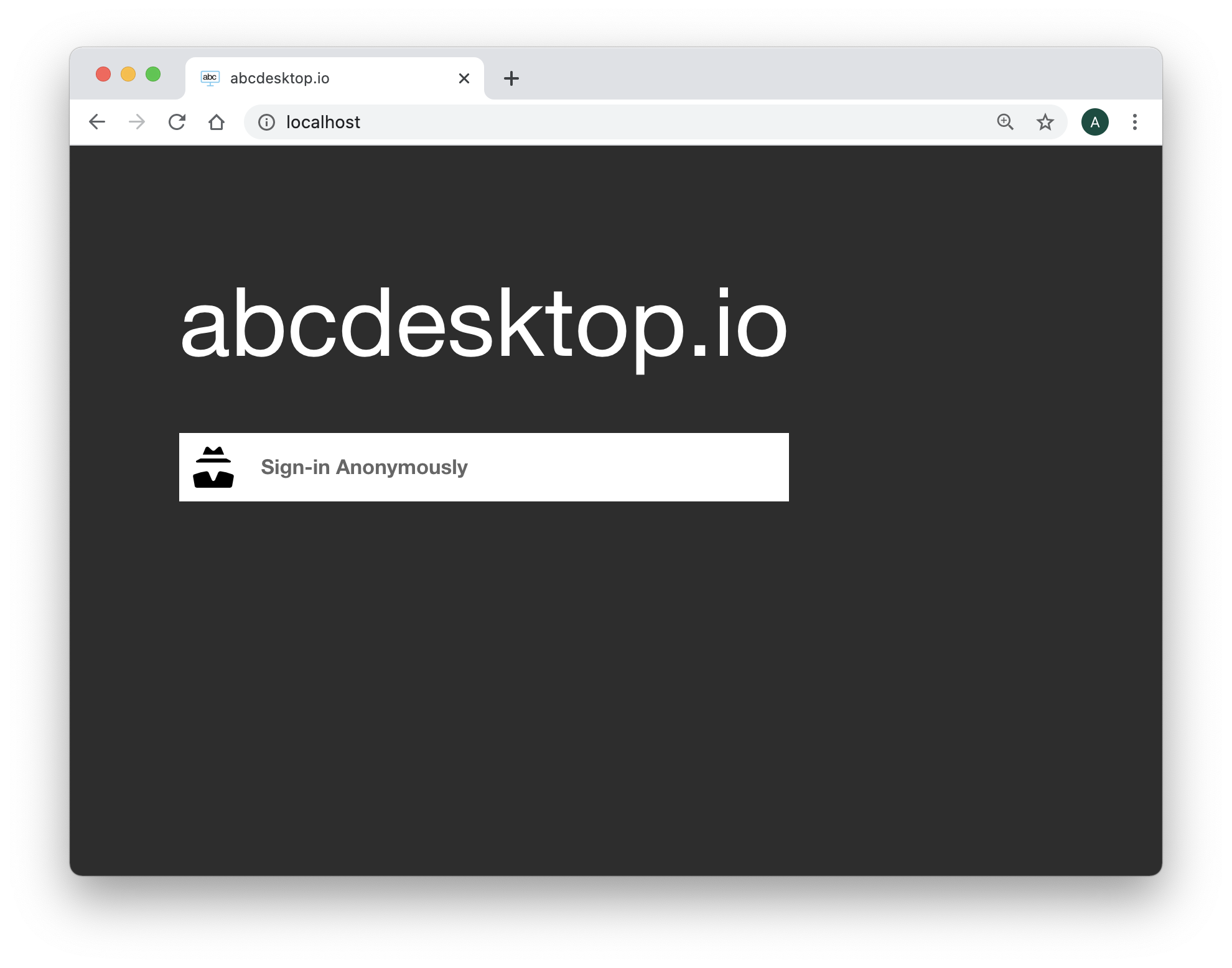
Press the Sign-In Anonymously button.
Then, choose the settings in the menu at the upper right corner
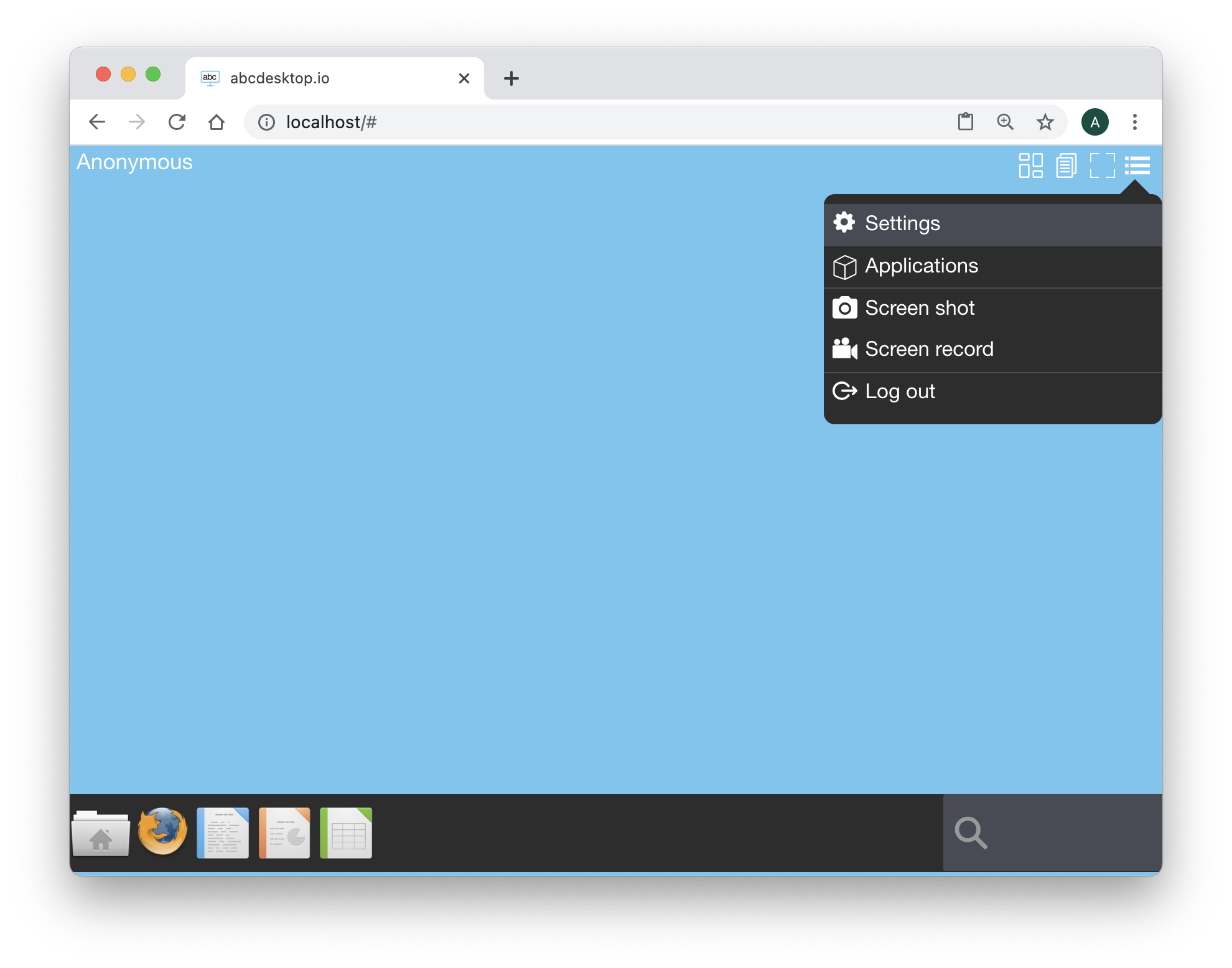
Choose the System in the settings control panel.
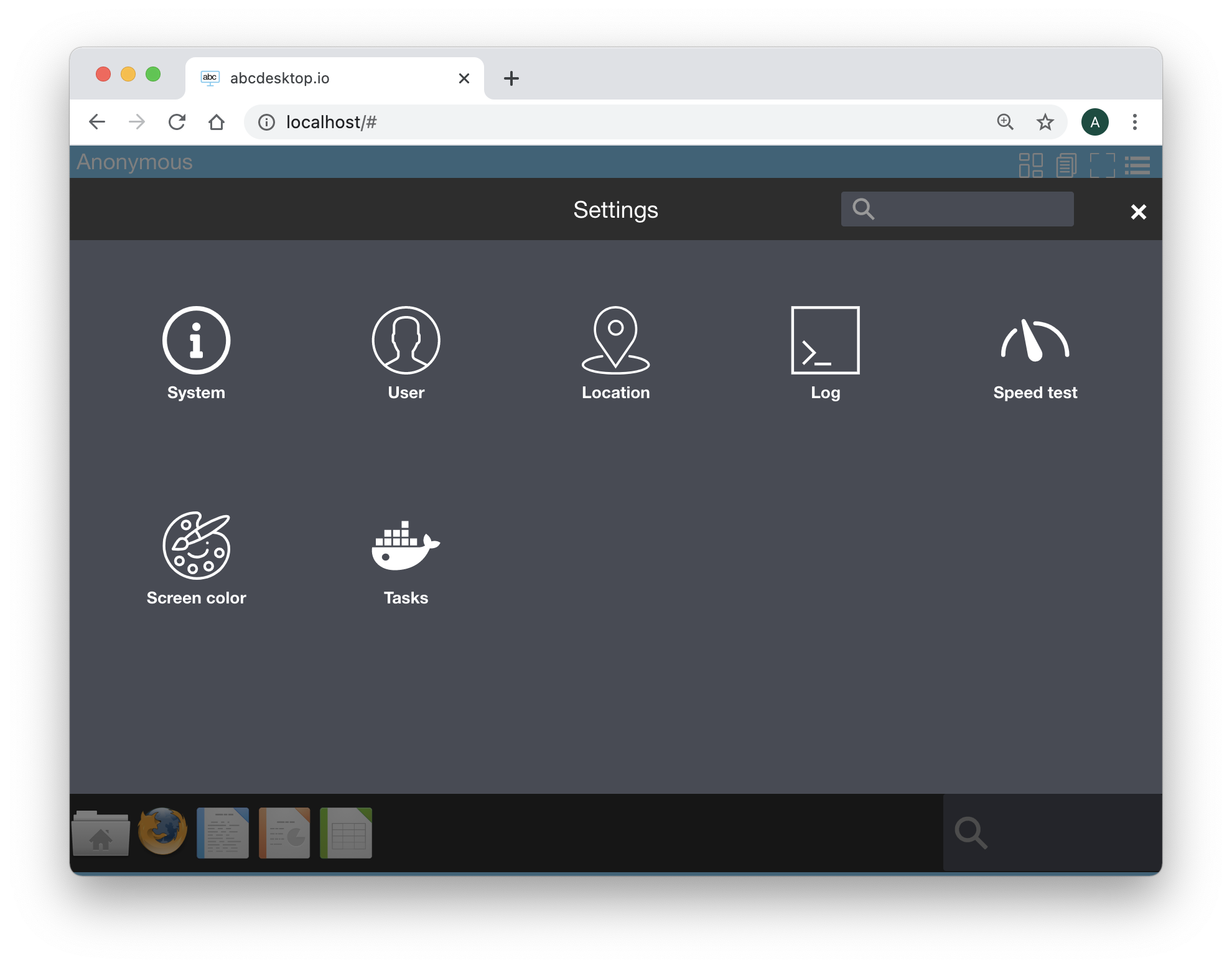
Then choose User containers
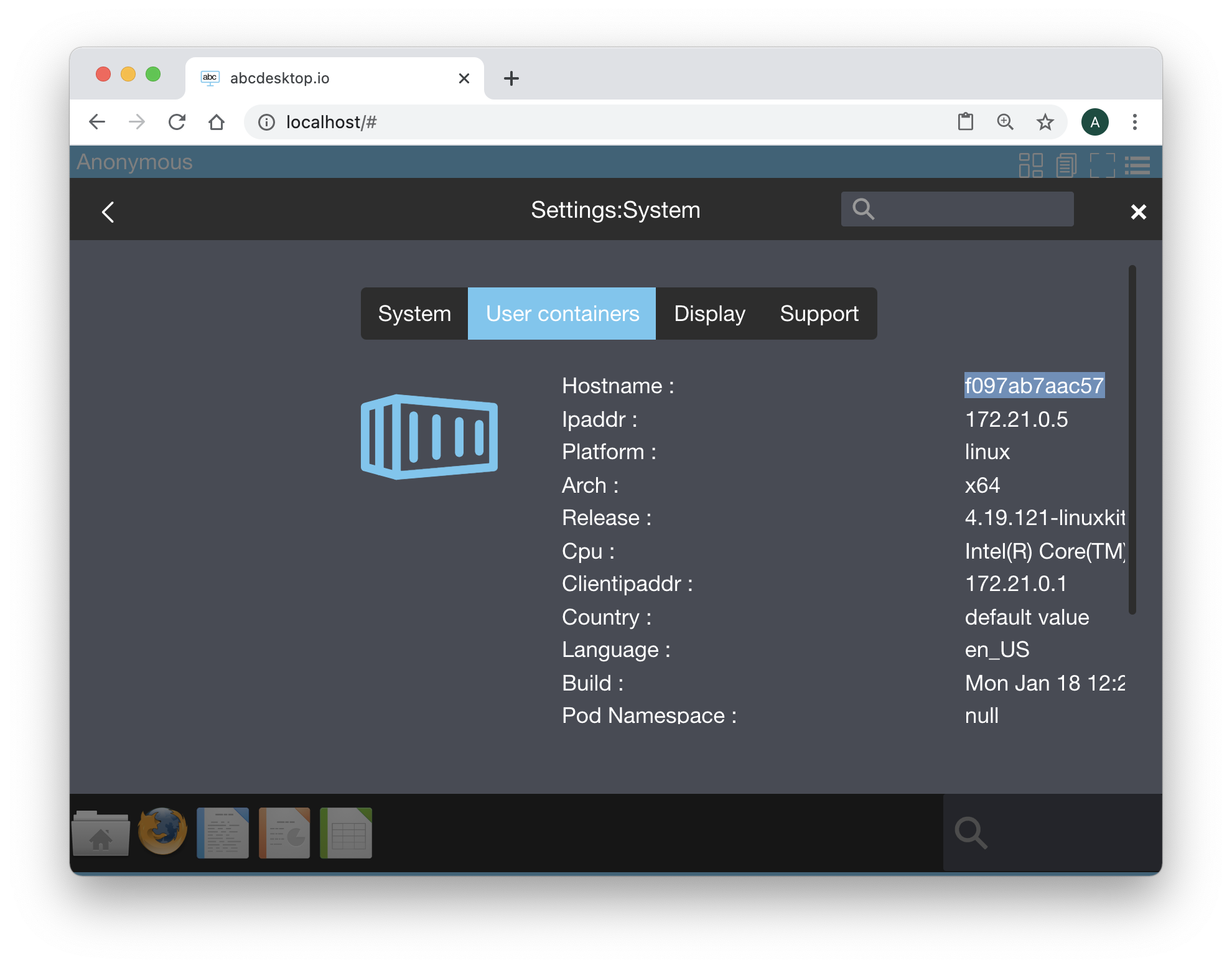
This screen show you the hostname.
You can read the hostname. In the example the hostname is f097ab7aac57, from the container id.
Using a shell, run the command docker ps -a
docker ps -a
Find a running container with the containerid previously identified.
In this example the containerid is f097ab7aac57
f097ab7aac57 abcdesktopio/oc.user.18.04 "/composer/docker-en…" 8 minutes ago Up 8 minutes 4714/tcp, 6081/tcp, 29780-29781/tcp, 29783-29784/tcp, 29786/tcp, 55556-55557/tcp g-06b686a5-c98d-4889-b73d-3455f692e6c2
Run the command docker inspect CONTAINERID, replace the string CONTAINERID with your container id value.
For example
docker inspect f097ab7aac57
docker inspect f097ab7aac57
Locate the Mounts description. User's containers created with an implicit provider anonymous have only one volume type. Anonymous home directory DO NOT USE persistant volume data.
Explicit and
"Mounts": [
{
"Type": "volume",
"Name": "tmp-06b686a5-c98d-4889-b73d-3455f692e6c2",
"Source": "/var/lib/docker/volumes/tmp-06b686a5-c98d-4889-b73d-3455f692e6c2/_data",
"Destination": "/tmp",
"Driver": "local",
"Mode": "z",
"RW": true,
"Propagation": ""
},
{
"Type": "volume",
"Name": "home-06b686a5-c98d-4889-b73d-3455f692e6c2",
"Source": "/var/lib/docker/volumes/home-06b686a5-c98d-4889-b73d-3455f692e6c2/_data",
"Destination": "/home/balloon",
"Driver": "local",
"Mode": "z",
"RW": true,
"Propagation": ""
}
],
When the anonymous container is removed, the anonymous home directory is deleted.
Great, you have check how the implicit Authentification configuration works.