Update and custom frontend web page
abcdesktop uses a front HTML web site and X11 Linux application. So, to get a new graphic design, you have to define it twice in HTML (CSS) files and in X11 config.
Requirements
dockerpackage installed
Goals
- Update abcdesktop default frontend web page to use your own.
- Create new image for abcdesktop oc.nginx
Configure od.config to use the new color
In the od.config, add the env var ABCDESKTOP_BG_COLOR
desktop.envlocal : {
'X11LISTEN':'tcp',
'WEBSOCKIFY_HEARTBEAT':'30',
'TURN_PROTOCOL': 'tcp',
'ABCDESKTOP_BG_COLOR': ‘#18974c’ }
Then update the config map abcdesktop-config and restart deployment pyos-od
kubectl create -n abcdesktop configmap abcdesktop-config --from-file=od.config -o yaml --dry-run=client | kubectl replace -n abcdesktop -f -
kubectl rollout restart deployment pyos-od -n abcdesktop
You should read on stdout
configmap/abcdesktop-config replaced
deployment.apps/pyos-od restarted
Create new image for abcdesktop oc.nginx
Download ui.json file
Download the ui.json file. ui.json is located in webModules/transpile/config directory of webModules abcdesktop's repository.
mkdir build
cd build
wget https://raw.githubusercontent.com/abcdesktopio/webModules/3.2/transpile/config/ui.json
ui.json is a json dictionary file
The main entres are :
name, name is the name of your project.projectNameSplitedHTML, is the animatedspanname of your project.
| entry | default value | example |
|---|---|---|
| name | abcdesktop.io | acmedesktop.io |
| projectNameSplitedHTML | <span id='projectNameSplitedStagea'>a</span><span id='projectNameSplitedStageb'>b</span><span id='projectNameSplitedStagec'>c</span><span id='projectNameSplitedStaged'>desktop</span> |
<span id='projectNameSplitedStagea'>A</span><span id='projectNameSplitedStageb'>c</span><span id='projectNameSplitedStagec'>me</span><span id='projectNameSplitedStaged'>desktop</span> |
{
"name": "abcdesktop.io",
"projectNameSplitedHTML": "<span id='projectNameSplitedStagea'>a</span><span id='projectNameSplitedStageb'>b</span><span id='projectNameSplitedStagec'>c</span><span id='projectNameSplitedStaged'>desktop</span>",
"colors": [
{
"name": "@x11bgcolor",
"value": "#6EC6F0"
},
{
"name": "@primary",
"value": "#474B55"
},
{
"name": "@secondary",
"value": "#2D2D2D"
},
{
"name": "@tertiary",
"value": "#6EC6F0"
},
{
"name": "@quaternary",
"value": "#1E1E1E"
},
{
"name": "@svgColor",
"value": "#FFFFFF"
},
{
"name": "@danger",
"value": "#CD3C14"
},
{
"name": "@success",
"value": "#32C832"
},
{
"name": "@info",
"value": "#527EDB"
},
{
"name": "@warning",
"value": "#FFCC00"
},
{
"name": "@light",
"value": "#FFFFFF"
},
{
"name": "@dark",
"value": "#666666"
},
{
"name": "@blue",
"value": "#4BB4E6"
},
{
"name": "@green",
"value": "#50BE87"
},
{
"name": "@purple",
"value": "#A885D8"
},
{
"name": "@pink",
"value": "#FFB4E6"
},
{
"name": "@yellow",
"value": "#FFD200"
}
],
"urlcannotopensession": "/identification/site/",
"urlusermanual": "https://www.abcdesktop.io/",
"urlusersupport": "https://www.abcdesktop.io/",
"urlopensourceproject": "https://www.abcdesktop.io/"
}
Update the ui.json with your own values
Change for example the name of the project, and projectNameSplitedHTML to
"name": "acmedesktop.io",
"projectNameSplitedHTML": "<span id='projectNameSplitedStagea'>A</span><span id='projectNameSplitedStageb'>c</span><span id='projectNameSplitedStagec'>me</span><span id='projectNameSplitedStaged'>desktop</span>",
Change the color @x11bgcolor with your own.
| entry name | new color value |
|---|---|
| @x11bgcolor | #18974c |
You should use the same value for
ABCDESKTOP_BG_COLORand for@x11bgcolor.
Example
{
"name": "acmedesktop.io",
"projectNameSplitedHTML": "<span id='projectNameSplitedStagea'>A</span><span id='projectNameSplitedStageb'>c</span><span id='projectNameSplitedStagec'>me</span><span id='projectNameSplitedStaged'>desktop</span>",
"colors": [
{
"name": "@x11bgcolor",
"value": "#18974c"
},
{
"name": "@primary",
"value": "#474B55"
},
{
"name": "@secondary",
"value": "#2D2D2D"
},
{
"name": "@tertiary",
"value": "#18974C"
},
{
"name": "@quaternary",
"value": "#18974c"
},
{
"name": "@svgColor",
"value": "#FFFFFF"
},
{
"name": "@danger",
"value": "#CD3C14"
},
{
"name": "@success",
"value": "#32C832"
},
{
"name": "@info",
"value": "#18974c"
},
{
"name": "@warning",
"value": "#FFCC00"
},
{
"name": "@light",
"value": "#FFFFFF"
},
{
"name": "@dark",
"value": "#666666"
},
{
"name": "@blue",
"value": "#4BB4E6"
},
{
"name": "@green",
"value": "#50BE87"
},
{
"name": "@purple",
"value": "#A885D8"
},
{
"name": "@pink",
"value": "#FFB4E6"
},
{
"name": "@yellow",
"value": "#FFD200"
}
],
"urlcannotopensession": "/identification/site/",
"urlusermanual": "https://www.abcdesktop.io/",
"urlusersupport": "https://www.abcdesktop.io/",
"urlopensourceproject": "https://www.abcdesktop.io/"
}
Create a new Dockerfile to build changes
Write your Dockerfile to build the new image
Dockerfile
#
# --- update oc.nginx:builder image start here ---
# use the abcdesktopio/oc.nginx:builder
# oc.nginx:builder contains Makefile and tools like nodejs, lessc need to update the ui.json file
# oc.nginx:builder source https://raw.githubusercontent.com/abcdesktopio/oc.nginx/main/Dockerfile.builder
#######
FROM abcdesktopio/oc.nginx:builder as builder
# copy data files /var/webModules
COPY --from=abcdesktopio/oc.nginx:3.2 var/webModules /var/webModules
# copy updated file ui.json with your own custom values
COPY ui.json /var/webModules/transpile/config/
# run makefile
# make dev (for dev)
# make prod (for prod)
RUN cd /var/webModules && make dev
# make version to update the version number from .git commit
RUN cd /var/webModules && ./mkversion.sh
#######
#
# --- oc.nginx image start here ---
#
FROM abcdesktopio/oc.nginx:3.2
# COPY updated files from builder container to oc.nginx
COPY --from=builder var/webModules /var/webModules
RUN cat /var/webModules/index.html
Docker build
Run the docker build command to build the new oc.nginx:acme image
docker build -t oc.nginx:acme .
# docker build -t oc.nginx:acme .
Sending build context to Docker daemon 21.88MB
Step 1/8 : FROM abcdesktopio/oc.nginx:builder as builder
builder: Pulling from abcdesktopio/oc.nginx
eaead16dc43b: Pull complete
2b469c68b643: Pull complete
5cee1fa1576f: Pull complete
359c5b0dcf0a: Pull complete
Digest: sha256:b9b2c232a885405df39e146d7ac02f3da034a5addc78c00faca59e2d8934ec5b
Status: Downloaded newer image for abcdesktopio/oc.nginx:builder
---> ef7e71c277b9
Step 2/8 : COPY --from=abcdesktopio/oc.nginx:3.2 var/webModules /var/webModules
3.0: Pulling from abcdesktopio/oc.nginx
eaead16dc43b: Already exists
d78e49ae48aa: Pull complete
5a1b3cde12da: Pull complete
d46852e47788: Pull complete
301ba448a167: Pull complete
e352a410ea9e: Pull complete
6478c15f8c14: Pull complete
52697000c467: Pull complete
4f346a00bc16: Pull complete
9d4bc434c5bb: Pull complete
Digest: sha256:d8692b633b221654899d8dbe7987330f878364d7288ec5628f7aa47152ce4ea6
Status: Downloaded newer image for abcdesktopio/oc.nginx:3.2
---> c5a084901830
Step 3/8 : COPY ui.json /var/webModules/transpile/config/
---> cbb23fb8634e
Step 4/8 : RUN cd /var/webModules && make prod
---> Running in 976ee31ac5db
create html page /var/webModules/demo.html
create html page /var/webModules/index.session.mustache.html
create html page /var/webModules/app.html
create html page /var/webModules/app.session.mustache.html
create html page /var/webModules/index.html
create html page /var/webModules/description.html
Apply userInterface conf: 1.355s
Transform and copy js files:
Build svg: 2.034s
Build css: 2.041s
[...]
Total duration copy and transform: 10.430s
Writing /var/webModules/app.js
Writing /var/webModules/index.html: 0.975ms
Writing /var/webModules/app.html: 0.855ms
Writing /var/webModules/index.session.mustache.html: 0.781ms
Build app.js file: 11.362s
remove out dir base /var/webModules/build: 9.129ms
Total duration: 12.752s
Removing intermediate container 976ee31ac5db
---> 784902ce50c1
Step 5/8 : FROM abcdesktopio/oc.nginx:3.2
---> c77f6c5ca8a1
Step 6/8 : COPY --from=builder var/webModules /var/webModules
---> 68474a5ee2d5
Step 7/8 : RUN cat /var/webModules/index.html
---> Running in ddb958078b50
[...]
Removing intermediate container ddb958078b50
---> f02e3c57ec7e
Step 8/8 : LABEL name="frontend acmedesktop base image" maintainer="acmedesktop" version="3.0"
---> Running in da5363dcf434
Removing intermediate container da5363dcf434
---> b5449d85393f
Successfully built b5449d85393f
Successfully tagged oc.nginx:acme
Run the docker images command to read the new oc.nginx image
docker images
REPOSITORY TAG IMAGE ID CREATED SIZE
oc.nginx acme b5449d85393f 2 minutes ago 685MB
Save the container image to a file
docker image save oc.nginx:acme -o oc.nginx.acme
Import the file oc.nginx.acme in k8s.io namespace for containerd
The oc.nginx.acme not is listed in the k8s.io namespace.
Run the ctr command line to import oc.nginx.acme
ctr -n k8s.io images import oc.nginx.acme
unpacking docker.io/library/oc.nginx:acme (sha256:5c3debc775894d079fa61be7f8217be0ecc7b2e7c47f0318bc1c94921c278e14)...done
Check that your new image is listed
ctr -n k8s.io images ls |grep oc.nginx:acme
docker.io/library/oc.nginx:acme application/vnd.docker.distribution.manifest.v2+json sha256:5c3debc775894d079fa61be7f8217be0ecc7b2e7c47f0318bc1c94921c278e14 384.9 MiB linux/amd64 io.cri-containerd.image=managed
Update abcdesktop.yaml` file
Update your own abcdesktop.yaml file to replace the default image abcdesktopio/oc.nginx:3.0 by the new container image oc.nginx:acme name.
containers:
- name: nginx
imagePullPolicy: Always
image: abcdesktopio/oc.nginx:3.2
Replace :
image: abcdesktopio/oc.nginx:3.2byimage: oc.nginx:acme
containers:
- name: nginx
image: oc.nginx:acme
Apply the new abcdesktop.yaml file
kubectl apply -f abcdesktop.yaml
The deployment.apps/nginx-od is configured
clusterrole.rbac.authorization.k8s.io/pyos-role unchanged
clusterrolebinding.rbac.authorization.k8s.io/pyos-rbac unchanged
serviceaccount/pyos-serviceaccount unchanged
storageclass.storage.k8s.io/storage-local-abcdesktop unchanged
configmap/nginx-config unchanged
deployment.apps/memcached-od unchanged
secret/mongodb-secret configured
deployment.apps/mongodb-od unchanged
deployment.apps/nginx-od configured
deployment.apps/speedtest-od unchanged
deployment.apps/nginx-od configured
endpoints/desktop unchanged
service/desktop unchanged
service/memcached unchanged
service/mongodb unchanged
service/speedtest unchanged
service/nginx unchanged
service/pyos unchanged
deployment.apps/openldap-od unchanged
service/openldap unchanged
Start you web browser. You can read the new project name at the home page. After login you get the new color.
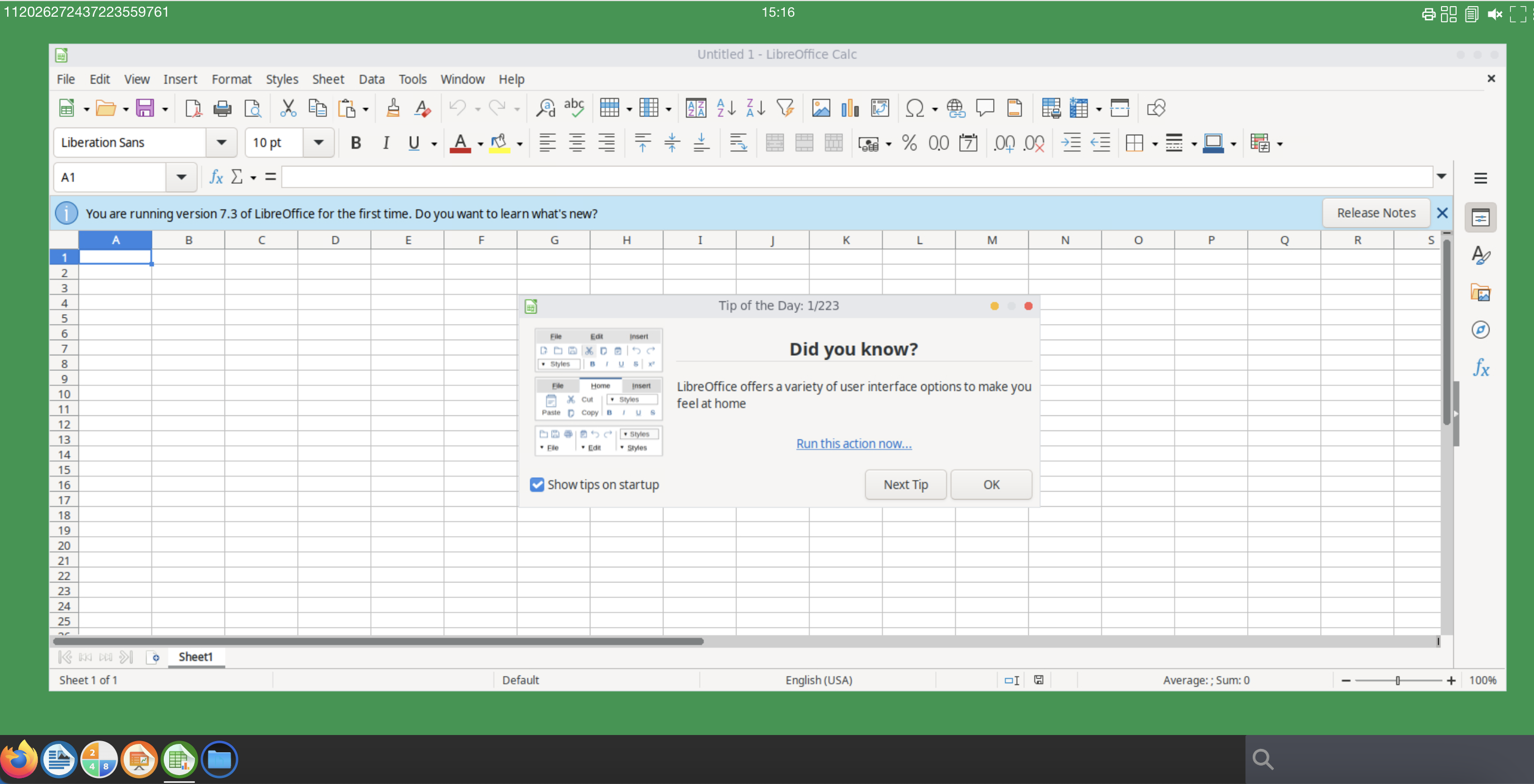
You have updated the html web page for abcdesktop release 3.X