The POD User
After the login process, if no associated pod is all ready running, a new user pod is started. This pod starts at least a container with the graphical image.
Inside the POD User
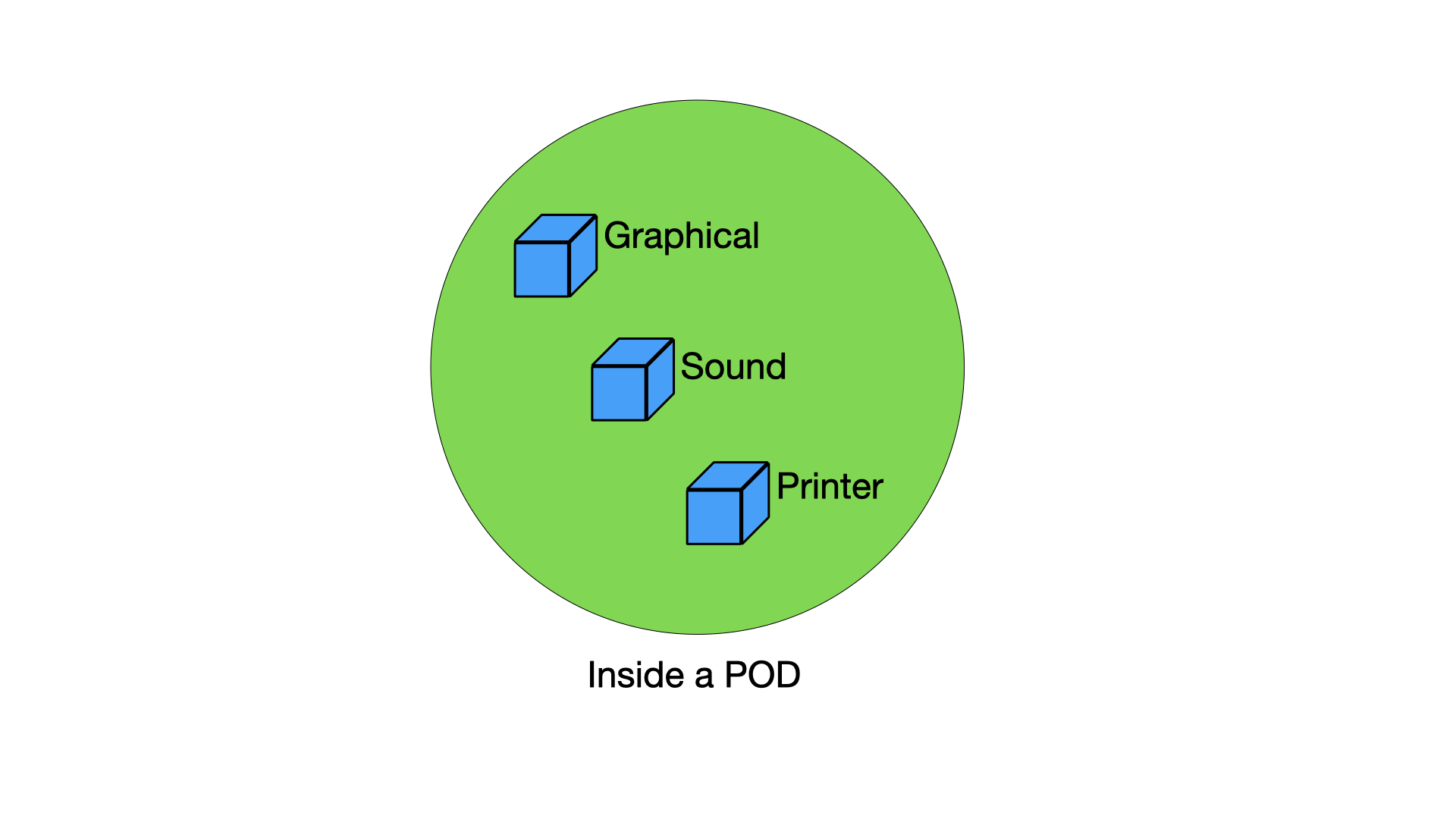
The pod user runs by default a container with the graphical image : the oc.user.18.04.
A pod can also runs sound container image, and a printer container.
These options are defined in the od.config configuration file [ section desktop.soundimage and desktop.printerimage].
Processes running inside the user container
All processes are running as the user named balloon, because none of theme need to run as root.
The userid and the guid are 4096.
Supervisord
Supervisor is a client/server system that allows its users to monitor and control a number of processes on UNIX-like operating systems. All process running inside the user container, are started by supervisord.
/usr/bin/supervisord -n -c /etc/supervisor/supervisord.conf
Supervisor is the parent of all running process
docker-entrypoi---supervisord-+-Xvnc
|-node---10*[{node}]
|-4*[nodejs---10*[{nodejs}]]
|-nodejs---6*[{nodejs}]
|-nodejs-+-bash---pstree
| `-11*[{nodejs}]
|-openbox
`-xsettingsd
TigerVNC Xvnc
TigerVNC is a high-performance, platform-neutral implementation of VNC (Virtual Network Computing), a client/server application that allows users to launch and interact with graphical applications on remote machines. TigerVNC provides the levels of performance necessary to run 3D and video applications, and it attempts to maintain a common look and feel and re-use components, where possible, across the various platforms that it supports. TigerVNC also provides extensions for advanced authentication methods and TLS encryption.
Starts parameters
command=Xvnc :0 -geometry 3840x2160 -SendPrimary=0 -depth 24 -rfbunixpath /tmp/.x11vnc -pn -rfbauth /composer/run/.vnc/passwd```
The default DISPLAY is :0.
Xvnc listen on unix socket file /tmp/.x11vnc.
Openbox
Openbox is the window manager, it supports extensive standards support.
Openbox is patched with few line to send SIG_USR1 and SIG_USR2 messages to internal spawner service.
This patch is only required to send message (Create/Close) to the abcdesktop.io web front.
This patch add notification when X11/window change :
The notify patch send signals SIGUSR1 and SIGUSR2 to a process (pid)
#define SIG_MANAGED_WINDOW SIGUSR1
#define SIG_UNMANAGED_WINDOW SIGUSR2
- SIGUSR1: when a new window is created
- SIGUSR2: when a window is closed
Openbox is started by supervisord using the command :
command=/usr/bin/openbox --sm-disable --config-file /etc/X11/openbox/rc.xml --startup /composer/openbox/autostart.sh
ws-tcp-bridge
ws-tcp-bridge A websocket to tcp proxy server, using nodejs which bridges websockets and tcp servers in either direction.
ws-tcp-bridge is started by supervisord using the command :
/composer/node/ws-tcp-bridge/ws-tcp-bridge --method=ws2tcp --lport 6081 --rhost=unix:/tmp/.x11vnc
Spawner-service.js
spawner-service.js is a daemon written in nodejs, this daemon listen for messages on the tcp port 8001. spawner-service offers methods to interact with the container and the X11 server :
- launch: start a new application inside the container [ use for builtin applications ]
- filesearch: search file by keywords
- activate: activate a window
- raise: raise a window
- minimize: minimize a window
- close: close a window
- getwindowslist: get window list
- activatewindow: activate a window
- closewindow
- minimizewindow
- raisewindow
- info: get container information
- clipboardsync: Sync primary clipboard to gtk default clipboard
- getbroadcastwindowslist: broadcast the window list to all connected users
- getappforfile: get the application key for a filename
- getmimeforfile: get the mime type for a filename
- echo: return an echo string
spawner-service.js is started by supervisord using the command :
command=nodejs /composer/node/spawner-service/spawner-service.js
Printer-service.js
Printer-service.js waits for a file in /home/balloon/.printer-queue directory. Printer-service.js use broadcastevent to notify the web browser to download new files to print. Printer-service.js is started by supervisord using the command :
command=nodejs /composer/node/printer-service/printer-service.js
Broadcast-service.js
Broadcast-service.js allows to broadcast messages between all user sharing the same session.
Broadcast-service.js is started by supervisord using the command :
command=nodejs /composer/node/broadcast-service/broadcast-service.js
File-service.js
File-service.js is a upload/download service to tranfert files between the browser and the user home directory. File-service.js supports the HTTP method POST to uploadFile and GET to respond data file. File-service.js is used for printer-service.js to download PDF printed files. File-service.js use the tcp port 8080.
http.createServer(function(req, res) {
if (req.method === 'POST') {
uploadFile( req, res );
}
else if (req.method === 'GET') {
respondFile( req, res );
}
}).listen(8080, function() {
console.log('Listening for requests');
});
File-service.js is started by supervisord using the command :
command=nodejs /composer/node/file-service/file-service.js
Pulseaudio
PulseAudio is a sound system for POSIX, and is a proxy for sound applications. It allows you to do advanced operations on your sound data as it passes between applications. Pulseaudio is use as server to forward sound between X11 applications and the user browser. It supports also virtual local sound.
file etc/pulse/default.pa
load-module module-native-protocol-unix
load-module module-always-sink
load-module module-native-protocol-tcp
Pulseaudio is started by supervisord using the command :
command=/usr/bin/pulseaudio
Xsettingsd
Xsettingsd is a daemon that implements the XSETTINGS specification. Xsettingsd is use to run GTK+ applications, to configure things such as themes, font antialiasing/hinting, and UI sound effects without we using the GNOME desktop environment. Xsettingsd set the default GTK theme and color pallette:
Net/ThemeName "Numix-Flatstudio"
Net/IconThemeName "Numix-Light"
Gtk/ColorPalette "black:white:gray50:red:purple:blue:light blue:green:yellow:orange:lavender:brown:goldenrod4:dodger blue:pink:light green:gray10:gray30:gray75:gray90"
Xsettingsd is started by supervisord using the command.
command=/usr/bin/xsettingsd -c /home/balloon/.xsettings
Build the user container image
The image oc.user.XX.YY is based from the oc.software.XX.YY witch came from oc.ubuntu.XX.YY. For example : * The image oc.user.18.04 is based from the oc.software.18.04 witch came from oc.ubuntu.18.04. * The image oc.user.20.04 is based from the oc.software.20.04 witch came from oc.ubuntu.20.04. * The image oc.user.21.04 is based from the oc.software.21.04 witch came from oc.ubuntu.21.04.
+-------------------+
| oc.user.18.04 | (abcdesktop.io custom software component)
+---------+---------+
|
+---------+---------+
| oc.software.18.04 | (abcdesktop.io ubuntu software component)
+---------+---------+
|
+---------+---------+
| oc.ubuntu.18.04 | (abcdesktop.io ubuntu service)
+-------------------+
|
+---------+---------+
| ubuntu:18.04 | (official ubuntu images from dockerhub)
+-------------------+
To build the image oc.user container from scratch, you need to build there 3 images. Build oc.ubuntu.18.04 first, next oc.software.18.04, and finish by oc.user.18.04. This is done by the Makefile command.
docker build -t oc.ubuntu.18.04 -f oc.ubuntu.18.04 .
docker build -t oc.software.18.04 -f oc.software.18.04 .
docker build -t oc.user.18.04 -f oc.user.18.04 .
To do it automaticly, clone composer/dockerbuild and run the Makefile
git clone https://github.com/abcdesktopio/oc.user.git
make
Dockerfile oc.ubuntu.XX.YY.
oc.ubuntu.XX.YY is a Dockerfile, it starts 'FROM ubuntu:XX.YY' and installs core services and libs:
- nodejs: use by services
- tiger VNC: X11 server
- supervisor: service manager
- xsettingsd: for X11 params
- pulseaudio: fo sound
- openbox: the windows manager
- cups and cups-pdf: for printing support
Dockerfile oc.software.XX.YY
oc.software.XX.YY is a Dockerfile, it starts 'FROM oc.ubuntu.XX.YY' and installs software components:
- gnome-terminal
- xclip
Dockerfile oc.user.XX.YY
oc.user.XX.YY is a Dockerfile, it starts 'FROM oc.software.XX.YY' and installs user software components:
Install nodejs dev
# Add nodejs service
RUN cd /composer/node/broadcast-service && npm install
RUN cd /composer/node/file-service && npm install
RUN cd /composer/node/printer-service && npm install
RUN cd /composer/node/spawner-service && npm install \
RUN cd /composer/node/spawner-service/node_modules/geoip-lite && npm run-script updatedb
RUN cd /composer/node/angular-filemanager-nodejs-bridge && npm install
RUN cd /composer/node/livesound-service && npm install
Create the balloon user
RUN groupadd --gid 4096 $BUSER
RUN useradd --create-home --shell /bin/bash --uid 4096 -g $BUSER --groups lpadmin,sudo $BUSER
Change default permission to run cupsd
# change acces right for printer support
RUN addgroup $BUSER lpadmin
RUN mkdir /var/run/cups
RUN chown -R $BUSER:$BUSER /var/spool/cups && \
chown -R $BUSER:$BUSER /var/spool/cups-pdf && \
chown -R $BUSER:$BUSER /var/log/cups && \
chown -R $BUSER:$BUSER /var/cache/cups && \
chown -R $BUSER:$BUSER /etc/cups/printers.conf && \
chown -R $BUSER:$BUSER /var/run/cups/
Set the exposed tcp port
Datas to these tcp ports are routed by nginx
PULSEAUDIO_HTTP_PORT 4714
WS_TCP_BRIDGE_SERVICE_TCP_PORT 6081
RESERVED_FOR_NEXT_VERSION 29780
XTERM_TCP_PORT 29781
FILE_SERVICE_TCP_PORT 29783
BROADCAST_SERVICE_TCP_PORT 29784
RESERVED FOR CUPSD 29785
SPAWNER_SERVICE_TCP_PORT 29786