abcdesktop in kubernetes mode
abcdesktop release 3.x support only kubernetes mode. All applications containers can be distributed on different hosts.
The abcdesktop infrastructure is using the contianers :
| Container | Role | Image | From |
|---|---|---|---|
| oc.pyos | API Server | abcdesktopio/oc.pyos:3.0 | abcdesktopio |
| oc.nginx | web server proxy | abcdesktopio/oc.nginx:3.0 | abcdesktopio |
| oc.speedtest | http benchmarch | abcdesktopio/oc.speedtest | LibreSpeed |
| oc.mongo | json database server | mongo | MongoDB |
| memcached | cache server | memcached | Memcached |
Requirements
You need to have a
- kubernetes cluster ready to run
kubectlormicrok8scommand-line tool must be configured to communicate with your cluster.opensslandcurlcommand line must be installed too.
You can run the Quick installation process or choose the Manually installation step by step
Quick installation (Linux or macOS)
Quick installation can be run on Linux or macOS operation system.
Download and extract the latest release automatically (Linux or macOS):
curl -sL https://raw.githubusercontent.com/abcdesktopio/conf/main/kubernetes/install-3.0.sh | bash
The command above downloads the latest release (numerically) of abcdesktop.io. The quick installation process runs the all commands step by step:
- create the
abcdesktopnamespace - create clusterRole and service account
- build all
rsakeys pairs for jwt signing and payload encryption - download the default configuration file
od.config - create all
services,deployments,secretsandconfigmaps - fetch pod user's container images
Manually installation step by step (Linux, macOS or Windows)
The following commands will let you deploy an abcdesktop on the master node. All applications run on a single server.
Install abcdesktop
Step 1: Create abcdesktop namespace
We will create the abcdesktop namespace and set it as default :
kubectl create namespace abcdesktop
You should read on the standard output
namespace/abcdesktop created
Option : To use the namespace
abcdestkopas default namespacekubectl config set-context $(kubectl config current-context) --namespace=abcdesktopAll kubectl commands will be executed with abcdesktop namespace.
This will avoid to add "-n abcdesktop" to all commands.
Step 2: Secure abcdesktop JWT exchange
User JWT is signed. So we need to define a (private, public) RSA keys for signing. Desktop JWT is encrypted AND signed. So we need to define a (private, public) RSA keys for signing, and a (private, public) RSA keys to encrypt data.
- The JWT payload is encrypted with the abcdesktop jwt desktop payload private by pyos
- The JWT payload is decrypted with the abcdesktop jwt desktop payload public keys by nginx.
Please use the payload private as private key, and the payload public as private key. Do not publish the public key. This public key must stay private, this is a special case, this is not stupid, it's only a more secure option.
- The JSON Web Tokens payload is signed with the abcdesktop jwt desktop signing private keys
-
The JSON Web Tokens payload is verified with the abcdesktop jwt desktop signing public keys.
-
The JSON Web Tokens user is signed with the abcdesktop jwt user signing private keys by pyos.
- The JSON Web Tokens user is verified with the abcdesktop jwt user signing public keys by pyos
As multiple pods of pyos can run simultaneously, the same private and public keys value are stored into kubernetes secret.
The abcdesktop jwt desktop payload public key is read by nginx lua script. The exported the public key need the RSAPublicKey_out option, to use the RSAPublicKey format. The RSAPublicKey format make key file format compatible between python 3.x jwt module and lua jwt lib.
The following commands will let you create all necessary keys :
openssl genrsa -out abcdesktop_jwt_desktop_payload_private_key.pem 1024
openssl rsa -in abcdesktop_jwt_desktop_payload_private_key.pem -outform PEM -pubout -out _abcdesktop_jwt_desktop_payload_public_key.pem
openssl rsa -pubin -in _abcdesktop_jwt_desktop_payload_public_key.pem -RSAPublicKey_out -out abcdesktop_jwt_desktop_payload_public_key.pem
openssl genrsa -out abcdesktop_jwt_desktop_signing_private_key.pem 1024
openssl rsa -in abcdesktop_jwt_desktop_signing_private_key.pem -outform PEM -pubout -out abcdesktop_jwt_desktop_signing_public_key.pem
openssl genrsa -out abcdesktop_jwt_user_signing_private_key.pem 1024
openssl rsa -in abcdesktop_jwt_user_signing_private_key.pem -outform PEM -pubout -out abcdesktop_jwt_user_signing_public_key.pem
Then, create the kubernetes secrets from the new key files:
kubectl create secret generic abcdesktopjwtdesktoppayload --from-file=abcdesktop_jwt_desktop_payload_private_key.pem --from-file=abcdesktop_jwt_desktop_payload_public_key.pem --namespace=abcdesktop
kubectl create secret generic abcdesktopjwtdesktopsigning --from-file=abcdesktop_jwt_desktop_signing_private_key.pem --from-file=abcdesktop_jwt_desktop_signing_public_key.pem --namespace=abcdesktop
kubectl create secret generic abcdesktopjwtusersigning --from-file=abcdesktop_jwt_user_signing_private_key.pem --from-file=abcdesktop_jwt_user_signing_public_key.pem --namespace=abcdesktop
You should read on the standard output :
secret/abcdesktopjwtdesktoppayload created
secret/abcdesktopjwtdesktopsigning created
secret/abcdesktopjwtusersigning created
Only if you use a private registry or if the abcdesktop registry is private Create Secret to allow kubernetes to download abcdesktop images from docker registry.
For this part you need to change docker-username and docker-password by credentials provided by project owner. If you don't have this values, you will have to build abcdesktop images by yourself.change docker.json path if need /root/.docker/config.json
kubectl create secret generic abcdesktopregistrysecret --from-file=.dockerconfigjson=/root/.docker/config.json --type=kubernetes.io/dockerconfigjson -n abcdesktop
Verify Secrets
You can verify secrets creation with the following command :
kubectl get secrets -n abcdesktop
You should read on the standard output :
NAME TYPE DATA AGE
default-token-5zknd kubernetes.io/service-account-token 3 6m6s
abcdesktopjwtdesktoppayload Opaque 2 68s
abcdesktopjwtdesktopsigning Opaque 2 68s
abcdesktopjwtusersigning Opaque 2 67s
Step 3: Download user pod images
Create a pod user to make sure that Kubernetes will find the docker images at startup time.
kubectl create -f https://raw.githubusercontent.com/abcdesktopio/conf/main/kubernetes/poduser.yaml
You should read on stdout
pod/anonymous-74bea267-8197-4b1d-acff-019b24e778c5 created
You can wait for user pod is Ready, this while take a while, for
container images are downloading.
kubectl wait --for=condition=Ready pod/anonymous-74bea267-8197-4b1d-acff-019b24e778c5 -n abcdesktop --timeout=-1s
pod/anonymous-74bea267-8197-4b1d-acff-019b24e778c5 condition met
You can delete the user pod anonymous-74bea267-8197-4b1d-acff-019b24e778c5. This container images are downloaded.
kubectl delete -f https://raw.githubusercontent.com/abcdesktopio/conf/main/kubernetes/poduser.yaml
Step 4: Download and create the abcdesktop config file
Download the od.config file. This is the main file for pyos control plane.
curl https://raw.githubusercontent.com/abcdesktopio/conf/main/reference/od.config.3.0 --output od.config
Create the config map abcdesktop-config in the abcdesktop namespace
kubectl create configmap abcdesktop-config --from-file=od.config -n abcdesktop
You should read on sdtout
configmap/abcdesktop-config created
Step 5: Create the abcdesktop pods and services
abcdesktop.yaml file contains declarations for all roles, service account, pods, and services required for abcdesktop.
Run the command line
kubectl create -f https://raw.githubusercontent.com/abcdesktopio/conf/main/kubernetes/abcdesktop-3.0.yaml
You should read on the standard output
clusterrole.rbac.authorization.k8s.io/pyos-role created
clusterrolebinding.rbac.authorization.k8s.io/pyos-rbac created
serviceaccount/pyos-serviceaccount created
configmap/configmap-mongodb-scripts created
configmap/nginx-config created
secret/secret-mongodb created
deployment.apps/mongodb-od created
deployment.apps/memcached-od created
deployment.apps/nginx-od created
deployment.apps/speedtest-od created
deployment.apps/pyos-od created
endpoints/desktop created
service/desktop created
service/memcached created
service/mongodb created
service/speedtest created
service/nginx created
service/pyos created
deployment.apps/openldap-od created
service/openldap created
Verify Pods
Once the pods are created, all pods should be in Running status.
For the first time, please wait for downloading all container images.
It can take a while.
kubectl get pods -n abcdesktop
You should read on the standard output
NAME READY STATUS RESTARTS AGE
memcached-od-57c57c4f9d-92fs2 1/1 Running 0 59m
mongodb-od-f69ff6b5b-v6ztc 1/1 Running 0 59m
nginx-od-58f86c4dc8-8n9lf 1/1 Running 0 59m
openldap-od-d66d66bf4-84lg8 1/1 Running 0 59m
pyos-od-5586b88767-6gdtk 1/1 Running 0 59m
speedtest-od-6c59bdff75-n6s66 1/1 Running 0 59m
Connect your local abcdesktop
Open your navigator to http://[your-ip-hostname]:30443/
abcdesktop homepage should be available :
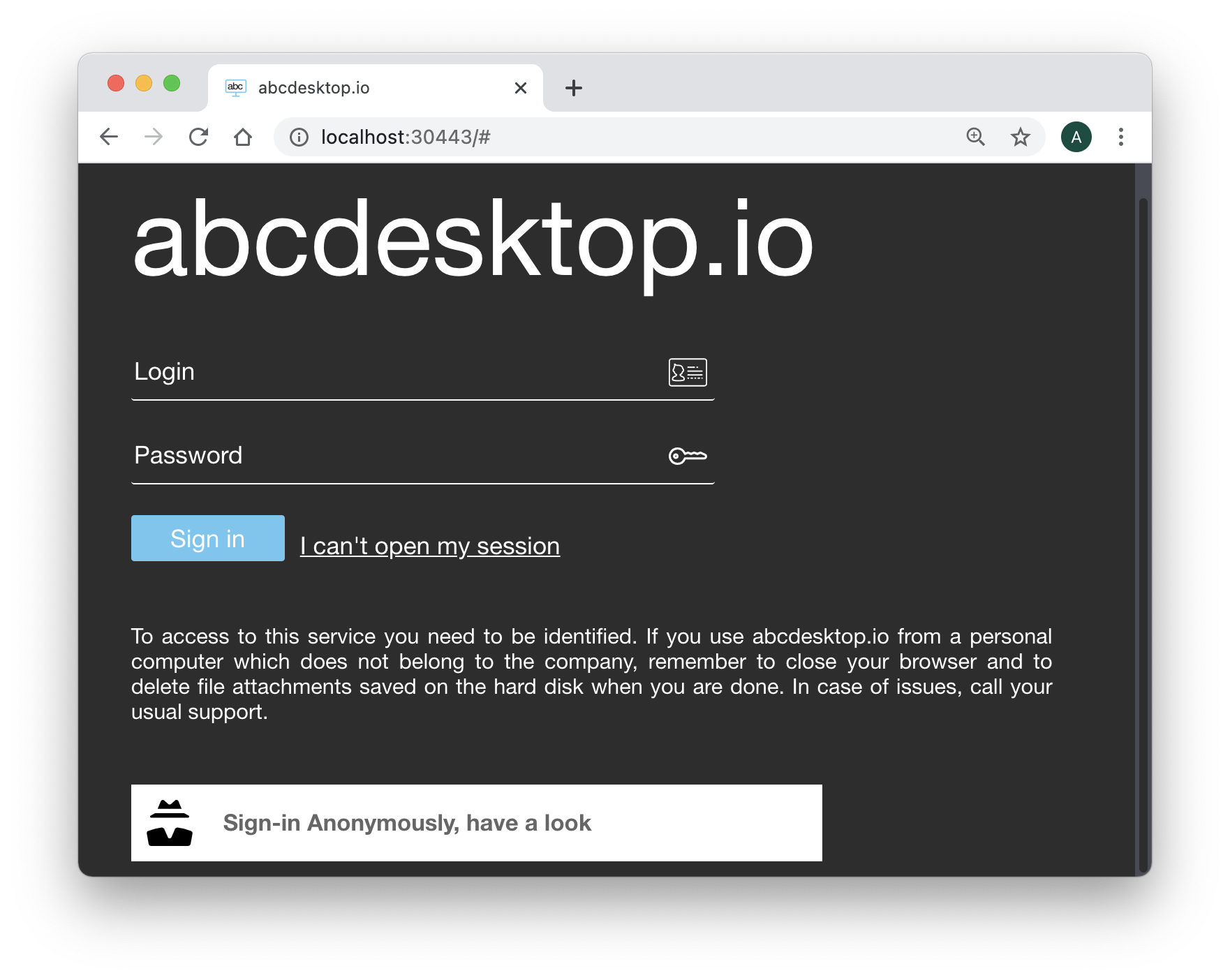
Click on the Connect with Anonymous access button. abcdesktop service pyos is creating a new pod.
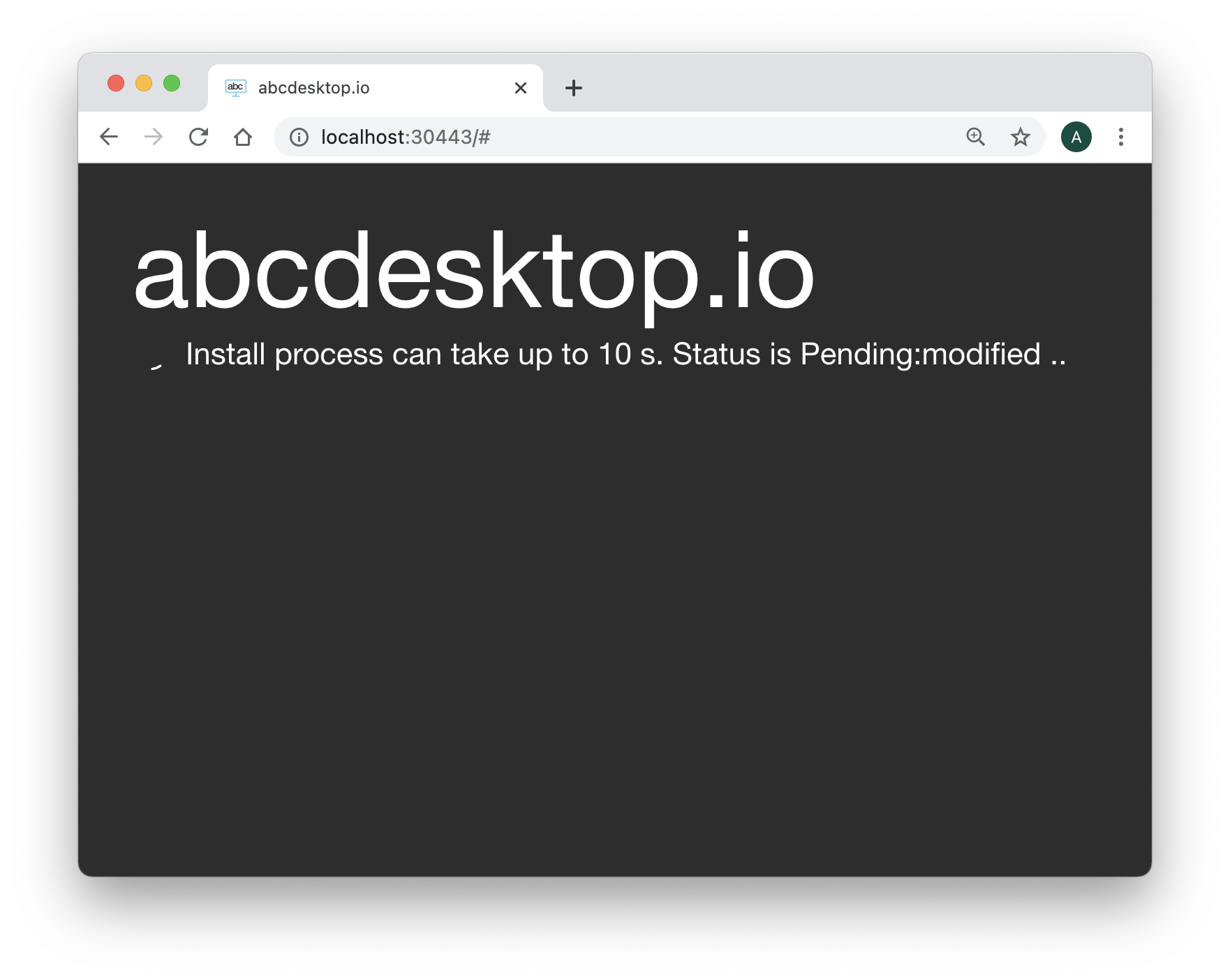
Few seconds later, processes are ready to run. You should see the abcdesktop main screen, with no application in the dock.
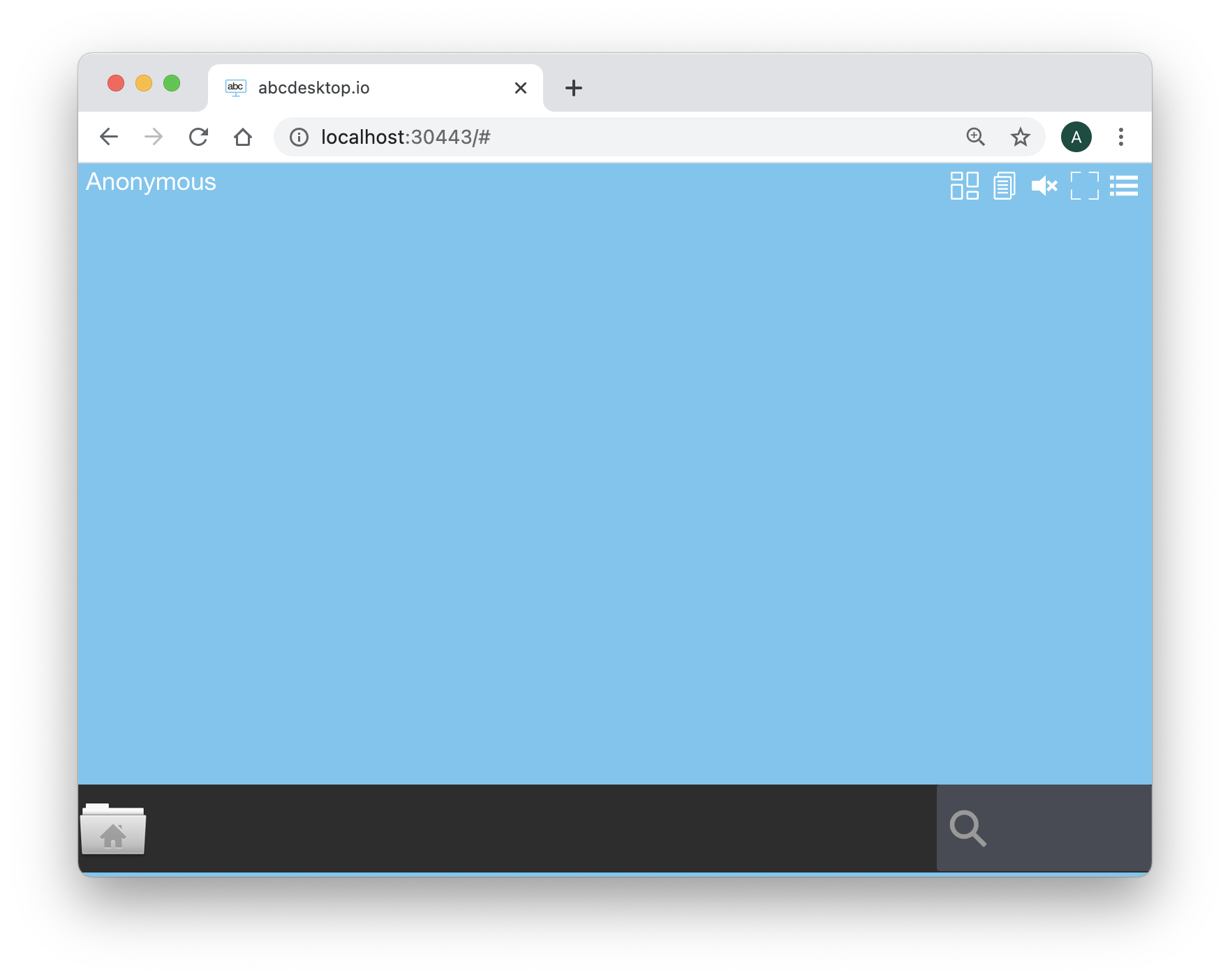
Great you have installed abcdesktop.io in Kubernetes mode. You just need a web browser to reach your web workspace. It' now time to add some container applications. Read the chapter add kubernetes contain
Troubleshoot
All kubernetes resources can be inspected to get more informations.
First list elements you want to verify, in the following case, we will inspect pods :
kubectl get pods -n abcdesktop
NAME READY STATUS RESTARTS AGE
nginx-od-db69c45fb-qnd4n 1/1 Running 0 92s
pyos-od-5586b88767-6gdtk 1/1 Running 0 92s
memcached-od-db69c45fb-mqt4n 1/1 Running 0 92s
mongodb-od-ff874fcb5-sm6f7 1/1 Running 0 92s
speedtest-od-55c58fdd69-5znpr 0/1 ImagePullBackOff 0 92s
As we can see, status is "ImagePullBackOff" for speedtest-od pod.
We will then ask kubernetes to describe the pod with the following command :
kubectl describe pod speedtest-od-55c58fdd69-t99ck -n abcdesktop
In this case, the important information part is at the end (it's not always the case, you can also look at "Conditions:" section) :
Events:
Type Reason Age From Message
---- ------ ---- ---- -------
Warning Failed 7m6s (x4837 over 18h) kubelet, cube05 Error: ImagePullBackOff
Normal BackOff 2m9s (x4860 over 18h) kubelet, cube05 Back-off pulling image "registry.mydomain.local:443/oc.speedtest"
As we can see, in this case, Kubernetes had a problem to pull oc.speedtest image from registry.
Verify the deployments
kubectl get deployment -n abcdesktop
You should read on the standard output
NAME READY UP-TO-DATE AVAILABLE AGE
memcached-od 1/1 1 1 10m
mongodb-od 1/1 1 1 10m
nginx-od 1/1 1 1 4m26s
openldap-od 1/1 1 1 10m
pyos-od 1/1 1 1 3m2s
speedtest-od 1/1 1 1 10m
Verify service ports
kubectl get services -n abcdesktop
You should read on the standard output
NAME TYPE CLUSTER-IP EXTERNAL-IP PORT(S) AGE
desktop ClusterIP None <none> <none> 11m
memcached ClusterIP 10.107.106.62 <none> 11211/TCP 11m
mongodb ClusterIP 10.96.113.246 <none> 27017/TCP 11m
nginx NodePort 10.100.253.228 <none> 80:30443/TCP 11m
openldap ClusterIP 10.105.69.239 <none> 389/TCP,636/TCP 11m
pyos ClusterIP 10.98.97.186 <none> 8000/TCP 11m
speedtest ClusterIP 10.109.48.166 <none> 80/TCP 11m
Verify cluster roles
cluster roles are disable by default
kubectl describe ClusterRole pyos-role -n abcdesktop
You should read on the standard output
Name: pyos-role
Labels: <none>
Annotations: <none>
PolicyRule:
Resources Non-Resource URLs Resource Names Verbs
--------- ----------------- -------------- -----
pods/ephemeralcontainers [] [] [create get list watch update patch delete]
pods/exec [] [] [create get list watch update patch delete]
persistentvolumes [] [] [get list create delete]
persistentvolumeclaims [] [] [get list update create delete]
configmaps [] [] [get list watch create update patch delete]
pods [] [] [get list watch create update patch delete]
secrets [] [] [get list watch create update patch delete]
events [] [] [get list watch]
pods/log [] [] [get list watch]
endpoints [] [] [get list]
nodes [] [] [get watch list]
Verify Cluster Role Bindind
cluster roles Bindind are disable by default
kubectl describe ClusterRoleBinding pyos-rbac -n abcdesktop
You should read on the standard output
Name: pyos-rbac
Labels: <none>
Annotations: <none>
Role:
Kind: ClusterRole
Name: pyos-role
Subjects:
Kind Name Namespace
---- ---- ---------
ServiceAccount pyos-serviceaccount abcdesktop
Read pyos logs
kubectl logs -l run=pyos-od -n abcdesktop --follow -n abcdesktop
You should read on the standard output
2023-05-17 13:29:08 od [INFO ] __main__.trace_request:anonymous /healthz
2023-05-17 13:29:18 od [INFO ] __main__.trace_request:anonymous /healthz
2023-05-17 13:29:28 od [INFO ] __main__.trace_request:anonymous /healthz
2023-05-17 13:29:38 od [INFO ] __main__.trace_request:anonymous /healthz
2023-05-17 13:29:48 od [INFO ] __main__.trace_request:anonymous /healthz
2023-05-17 13:29:58 od [INFO ] __main__.trace_request:anonymous /healthz
2023-05-17 13:30:08 od [INFO ] __main__.trace_request:anonymous /healthz
2023-05-17 13:30:18 od [INFO ] __main__.trace_request:anonymous /healthz
2023-05-17 13:30:28 od [INFO ] __main__.trace_request:anonymous /healthz
2023-05-17 13:30:38 od [INFO ] __main__.trace_request:anonymous /healthz
2023-05-17 13:30:48 od [INFO ] __main__.trace_request:anonymous /healthz
Rollout deployment
To rollout restart the abcdesktop deployment
kubectl rollout restart deployment -n abcdesktop
You should read on the standard output
deployment.apps/memcached-od restarted
deployment.apps/mongodb-od restarted
deployment.apps/nginx-od restarted
deployment.apps/openldap-od restarted
deployment.apps/pyos-od restarted
deployment.apps/speedtest-od restarted
Check the pods status
kubectl get pods -n abcdesktop
You should read on the standard output
NAME READY STATUS RESTARTS AGE
memcached-od-64c56f9458-jcf9x 1/1 Running 0 32s
mongodb-od-5b5cc9946d-q7fph 1/1 Running 0 32s
nginx-od-58bdf79df4-skjsn 1/1 Running 0 32s
openldap-od-6dcc5d7f8b-g8gvj 1/1 Running 0 32s
pyos-od-784bd7b5c5-tdzxx 1/1 Running 0 32s
speedtest-od-5ff99b6579-st9jx 1/1 Running 0 32s