Use http cloud provider LoadBalancer service
Goals
- Use cloud provider LoadBalancer service to provide a public ip address using http
Requirements
- A kubernetes cloud
- A cloud provider account
Update nginx service to use http LoadBalancer
Replace type: NodePortby type: LoadBalancer into the nginx service
Save this yaml as nginx.service.http.loadbalancer.yaml file name
kind: Service
apiVersion: v1
metadata:
name: nginx
namespace: abcdesktop
spec:
type: LoadBalancer
selector:
run: nginx-od
ports:
- protocol: TCP
port: 80
targetPort: 80
name: http
# delete the previous nginx service
kubectl delete service nginx -n abcdektop
# create the new nginx service
kubectl apply -f nginx.service.http.loadbalancer.yaml
Wait few minutes to obtain an ip address LoadBalancer
kubectl get services -n abcdesktop
NAME TYPE CLUSTER-IP EXTERNAL-IP PORT(S) AGE
desktop ClusterIP None <none> <none> 57m
memcached ClusterIP 10.245.247.50 <none> 11211/TCP 57m
mongodb ClusterIP 10.245.198.243 <none> 27017/TCP 57m
nginx LoadBalancer 10.245.172.53 <pending> 80:30443/TCP 57m
openldap ClusterIP 10.245.109.131 <none> 389/TCP,636/TCP 57m
pyos ClusterIP 10.245.94.15 <none> 8000/TCP 57m
speedtest ClusterIP 10.245.67.168 <none> 80/TCP 57m
You get the EXTERNAL-IP for your LoadBalancer service
kubectl get services -n abcdesktop
NAME TYPE CLUSTER-IP EXTERNAL-IP PORT(S) AGE
desktop ClusterIP None <none> <none> 61m
memcached ClusterIP 10.245.247.50 <none> 11211/TCP 61m
mongodb ClusterIP 10.245.198.243 <none> 27017/TCP 61m
nginx LoadBalancer 10.245.172.53 161.35.246.4 80:30443/TCP 61m
openldap ClusterIP 10.245.109.131 <none> 389/TCP,636/TCP 61m
pyos ClusterIP 10.245.94.15 <none> 8000/TCP 61m
speedtest ClusterIP 10.245.67.168 <none> 80/TCP 61m
Open your web browser to reach the abcdesktop service. In this case, the loadbalancing service returns the ip address 161.35.246.4
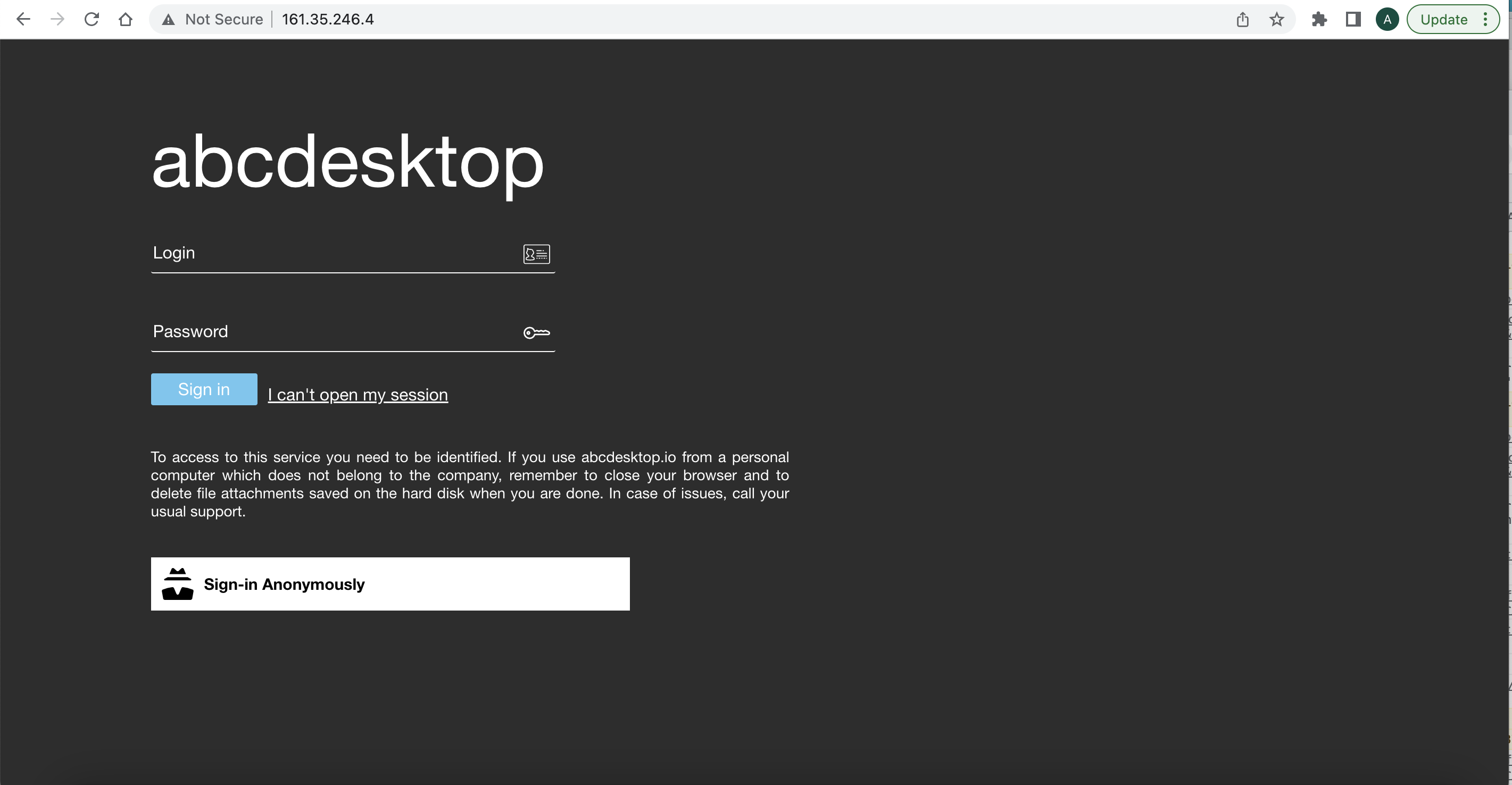
Login using Philip J. Fry
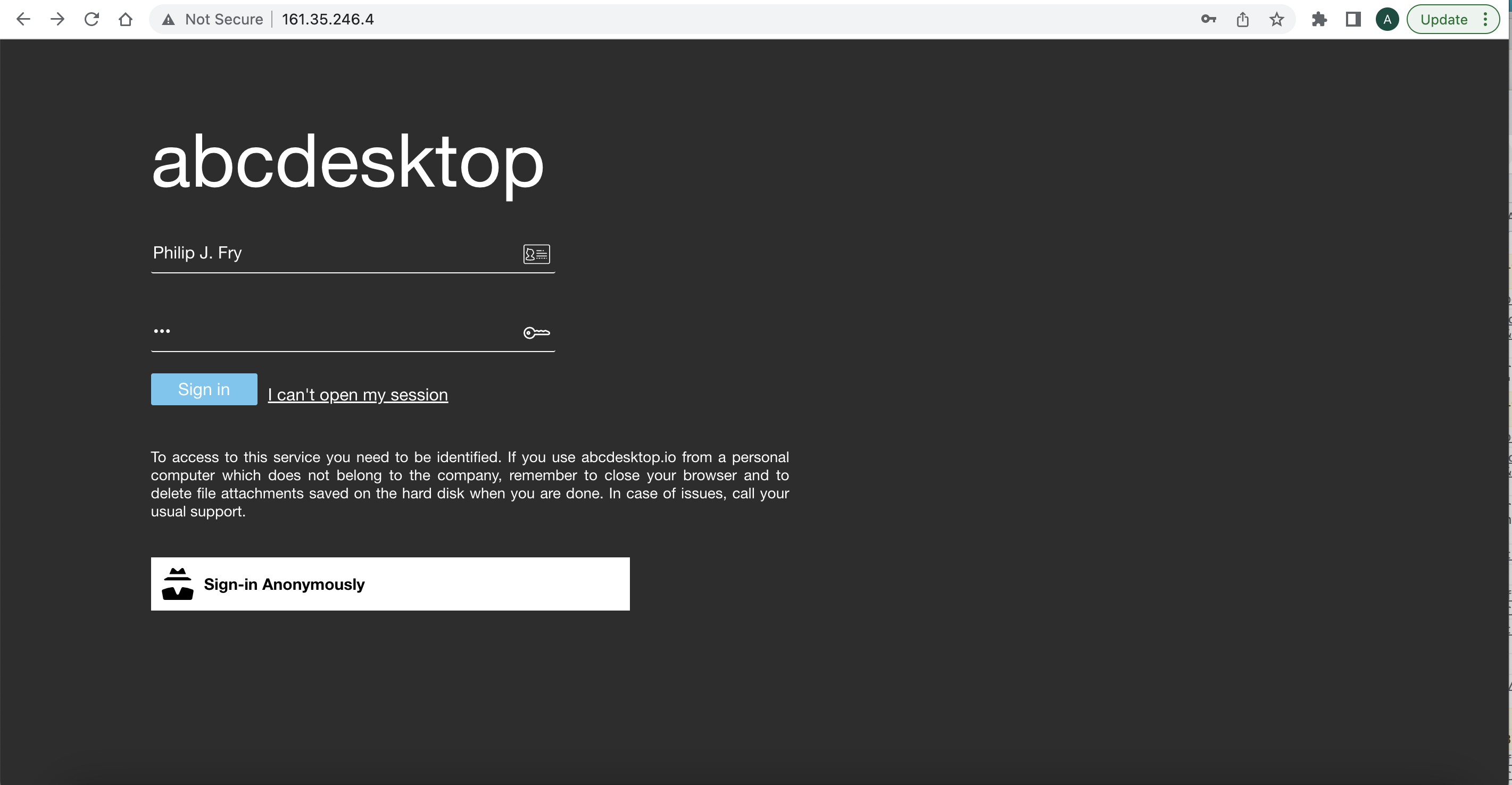
And you should get the fry desktop
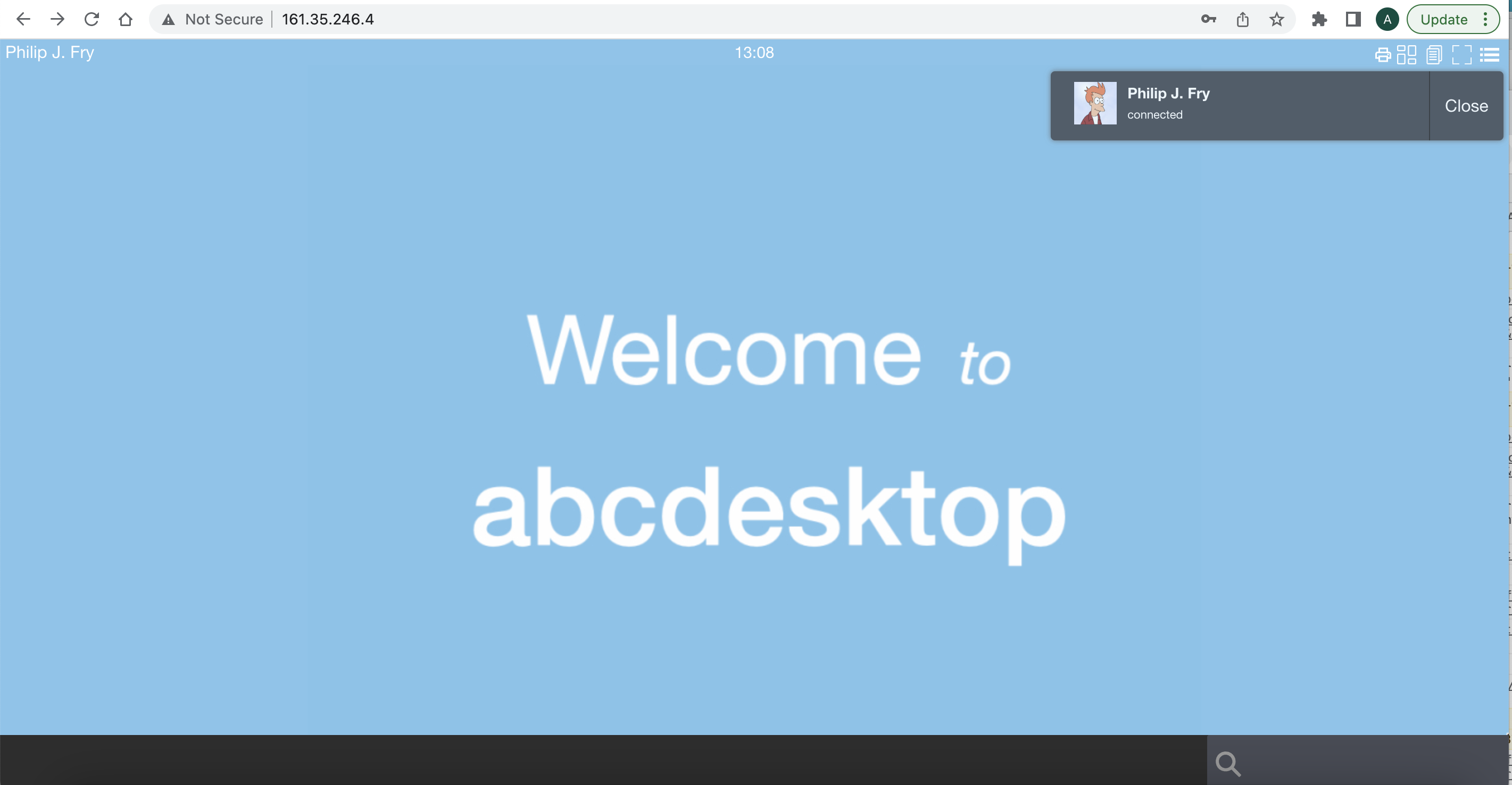
Troubleshooting with port-forward
Use the kubectl port-forward command and a forwarded local port to help troubleshooting issues.
Get the pod name for nginx
kubectl get pods -l run=nginx-od -n abcdesktop
NAME READY STATUS RESTARTS AGE
nginx-od-69fb8fd8bb-qg4z2 1/1 Running 0 11h
Choose the nginx's pod, to forward local port 80 to nginx 80
kubectl port-forward nginx-od-69fb8fd8bb-qg4z2 --address 0.0.0.0 80:80 -n abcdesktop
Forwarding from 0.0.0.0:80 -> 80
Your localhost is listening on 0.0.0.0:80 and forward to the nginx port 80
Then open your web browser http://localhost, you should get the home page, login using LDAP auth or Anonymous auth should work.
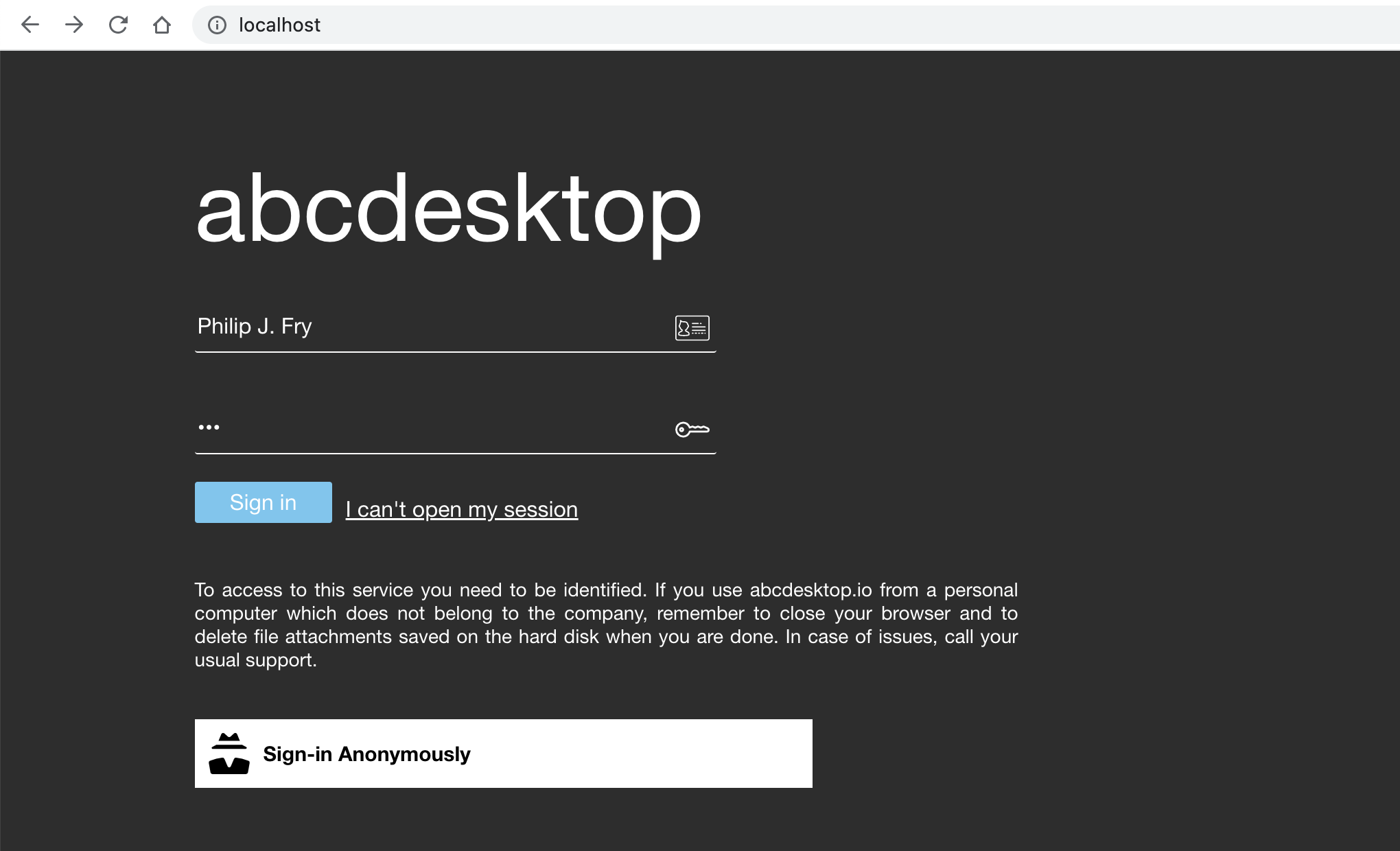
Then login, and you get a pod user.
For the first time, you may get a time out error, if all container image can not be downloaded in less than 180 seconds on the worker node.
kubectl get pods -n abcdesktop
NAME READY STATUS RESTARTS AGE
memcached-od-bdcbbcb74-nhd68 1/1 Running 0 11h
mongodb-od-d46d79476-fmbj5 1/1 Running 0 11h
nginx-od-69fb8fd8bb-qg4z2 1/1 Running 0 11h
openldap-od-795c55f6db-wz7l4 1/1 Running 0 11h
pyos-od-988887859-8kwdx 1/1 Running 0 11h
speedtest-od-6b5f8584f5-cs69t 1/1 Running 0 11h
fry-2cf3a 4/4 Running 0 4m15s
The user fry gets the abcdesktop pod fry-2cf3a
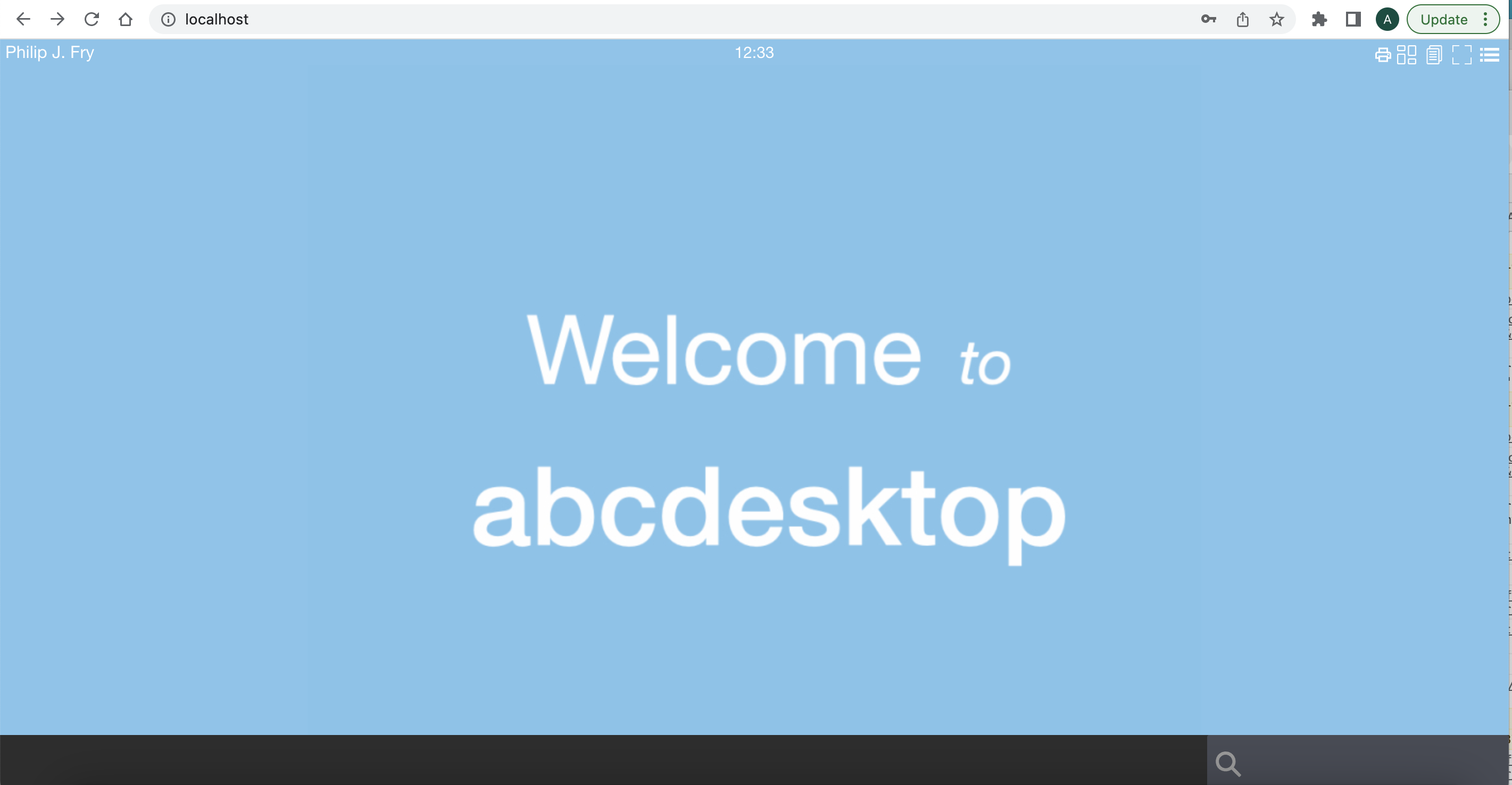
Update nginx service to use LoadBalancer service with https
This example works on digitalocean cloud provider.
First of all, you need to get your loadbalancer-certificate-id
To list available certificates and their IDs, install doctl and run the command
doctl compute certificate list
Then define annotations on the abcdesktop nginx service like
service.beta.kubernetes.io/do-loadbalancer-certificate-id: "3619b45a-714b-455c-a01a-e92fc8a29cbb"
service.beta.kubernetes.io/do-loadbalancer-protocol: "https"
service.beta.kubernetes.io/do-loadbalancer-disable-lets-encrypt-dns-records: "false"
Create a loadbalancing.yaml file, to update the default abcdestkop service/nginx
You need to replace service.beta.kubernetes.io/do-loadbalancer-certificate-id with your own certificate value.
---
kind: Service
apiVersion: v1
metadata:
name: nginx
namespace: abcdesktop
annotations:
service.beta.kubernetes.io/do-loadbalancer-certificate-id: "3619b45a-714b-455c-a01a-e92fc8a29cbb"
service.beta.kubernetes.io/do-loadbalancer-protocol: "https"
service.beta.kubernetes.io/do-loadbalancer-disable-lets-encrypt-dns-records: "false"
labels:
abcdesktop/role: nginx
spec:
type: LoadBalancer
selector:
run: nginx-od
ports:
- protocol: TCP
port: 443
targetPort: 80
name: https
---
Apply the new loadbalancing.yaml file
kubectl apply -f loadbalancing.yaml
You can read
service/nginx configured
Check the nginx/services
kubectl get service/nginx -n abcdesktop
NAME TYPE CLUSTER-IP EXTERNAL-IP PORT(S) AGE
nginx LoadBalancer 10.245.188.146 161.35.246.4 443:32086/TCP 28m
Now you can replace http by the secure protocol https