Sound server configuration
By default abcdesktop use the module-http-protocol-tcp from pulseaudio sound server to send wav data to the web browser
pulseaudio http stream (by default)
By default, abcdesktop uses the pulseaudio http stream and play wave data (poor sound quality but works in https only)
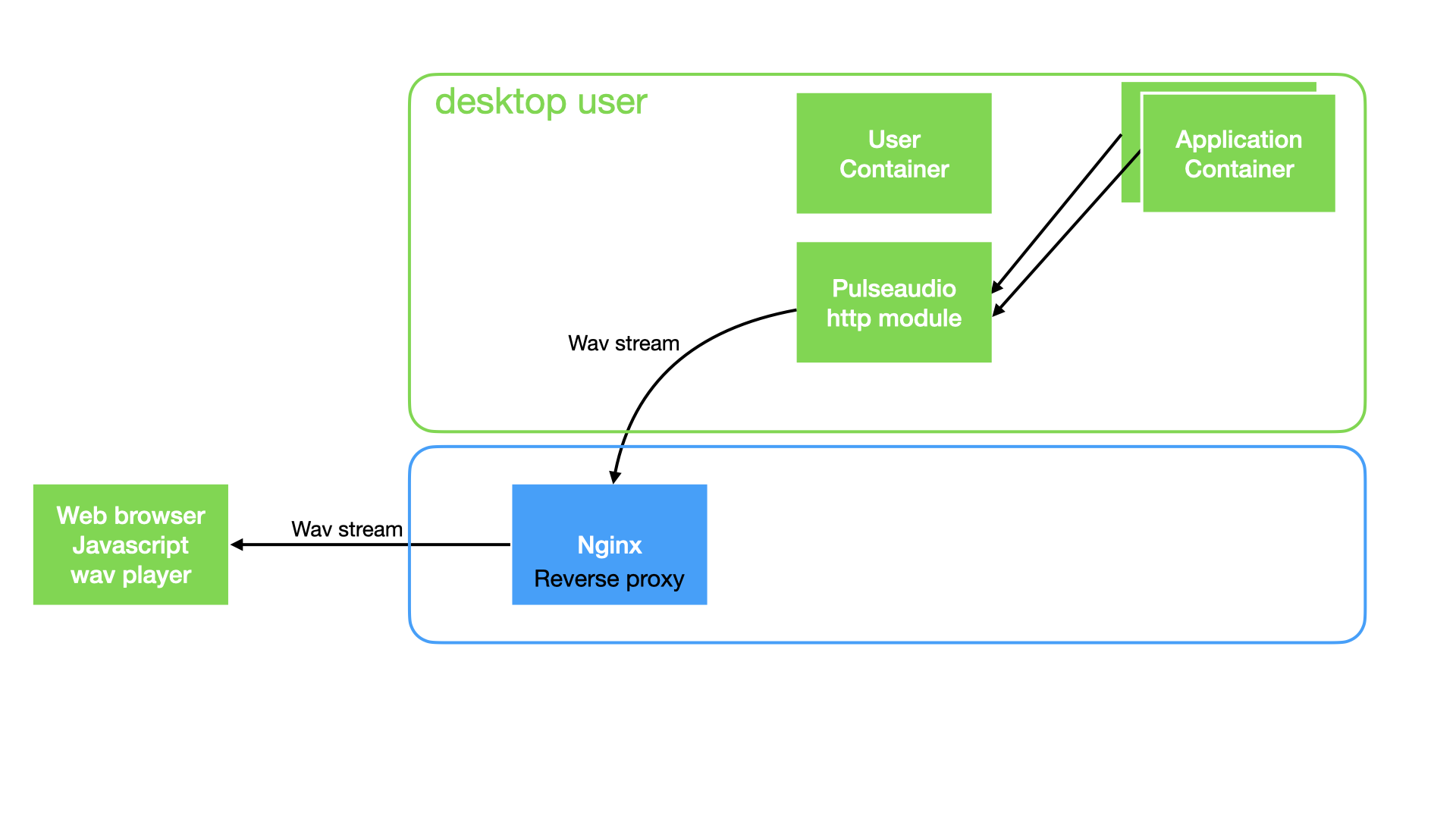
In terminal webshell run the command :
pactl -s /tmp/.pulse.sock list short modules
balloon@bac345323f37:/var/log/desktop$ pactl -s /tmp/.pulse.sock list short modules
0 module-augment-properties
1 module-null-sink sink_name=u8_1_11025 format=u8 channels=1 rate=11025 sink_properties="device.description='default format=u8 c=1 rate=11025'"
2 module-null-sink sink_name=s16_1_22050 format=s16be channels=1 rate=22050 sink_properties="device.description='default format=s16be c=1 rate=22050'"
3 module-null-sink sink_name=s16_1_44100 format=s16be channels=1 rate=44100 sink_properties="device.description='default format=s16be c=1 rate=44100'"
4 module-null-sink sink_name=ulaw8_1_8000 format=ulaw channels=1 rate=8000 sink_properties="device.description='default format=ulaw c=1 rate=8000'"
5 module-null-sink sink_name=rtp format=alaw channels=1 rate=8000 sink_properties="device.description='RTP Multicast Sink'"
6 module-native-protocol-unix auth-group=balloon socket=/tmp/.pulse.sock
7 module-http-protocol-tcp listen=172.21.0.5
8 module-always-sink
webrtc gateway enable
To get a better sound quality, you can use a webrtc gateway and send a rtp stream to the webrtc gateway. abcdesktop plays sound using the web browser webrtc stack (good sound quality)
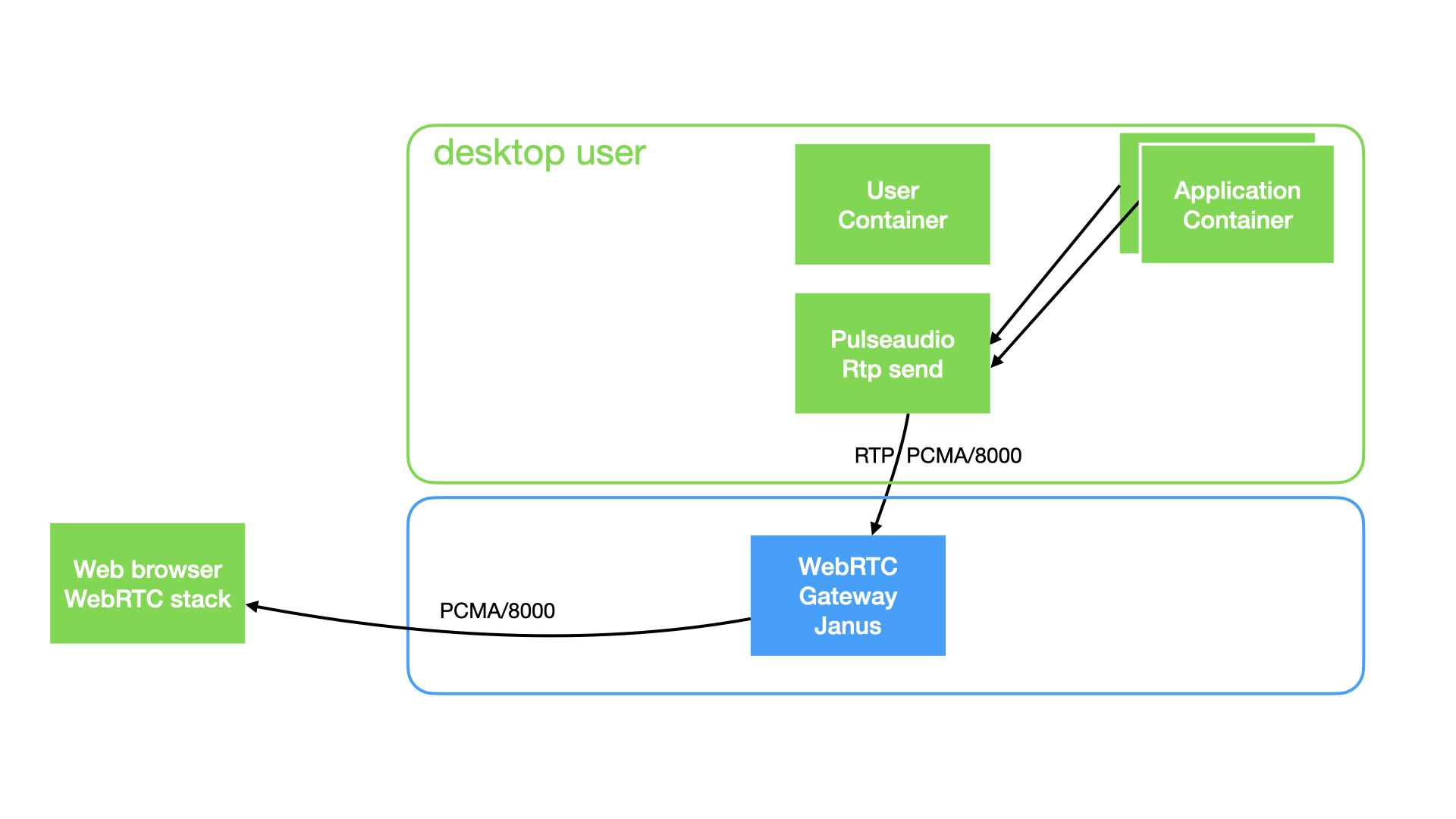
abcdesktop update the pulseaudio configuration, and add module-rtp-send. The module-rtp-send pusleaudio send to the destination_ip (in this example 1.2.3.4)
pactl -s /tmp/.pulse.sock list short modules
balloon@414e3db9-60d8-4f92-a356-a3a74833990c:~$ pactl -s /tmp/.pulse.sock list short modules
0 module-augment-properties
1 module-null-sink sink_name=rtp format=alaw channels=1 rate=8000 sink_properties="device.description='RTP Multicast Sink'"
2 module-native-protocol-unix auth-group=balloon socket=/tmp/.pulse.sock
3 module-always-sink
4 module-rtp-send source=rtp.monitor destination_ip=1.2.3.4 port=5119 channels=1 format=alaw
The sink_name is rtp, and the source for the module-rtp-send is rtp.monitor.
The default source is rtp.monitor
Source #
State: RUNNING
Name: rtp.monitor
Description: Monitor of RTP Multicast Sink
Driver: module-null-sink.c
Sample Specification: aLaw 1ch 8000Hz
Channel Map: mono
Owner Module: 5
Mute: no
Volume: mono: 65536 / 100% / 0.00 dB
balance 0.00
Base Volume: 65536 / 100% / 0.00 dB
Monitor of Sink: rtp
Latency: 0 usec, configured 160000 usec
Flags: DECIBEL_VOLUME LATENCY
Properties:
device.description = "Monitor of RTP Multicast Sink"
device.class = "monitor"
device.icon_name = "audio-input-microphone"
Formats:
pcm
The default output is
Source Output #0
Driver: module-rtp-send.c
Owner Module: 9
Client: n/a
Source: 4
Sample Specification: aLaw 1ch 8000Hz
Channel Map: mono
Format: pcm, format.sample_format = "\"aLaw\"" format.rate = "8000" format.channels = "1" format.channel_map = "\"mono\""
Corked: no
Mute: no
Volume: mono: 65536 / 100% / 0.00 dB
balance 0.00
Buffer Latency: 0 usec
Source Latency: 0 usec
Resample method: n/a
Properties:
media.name = "RTP Monitor Stream"
rtp.source = "0.0.0.0"
rtp.destination = "1.2.3.4"
rtp.mtu = "1280"
rtp.port = "5119"
rtp.ttl = "1"
By default, the format is pcm
Format: pcm, format.sample_format = "\"aLaw\"" format.rate = "8000" format.channels = "1" format.channel_map = "\"mono\""
To change the default format update the values in od.config file.
'audiopt': 8,
'audiortpmap': 'PCMA/8000',
To get the 'audiopt' and 'audiortpmap' values, read the web pages
Requirements
- a janus server
- add webrtc configuration in od.config file
Install a janus server
Install janus
Install a janus service from meetecho.com on a server
apt-get install janus
Add X509 certificats
Add X509 certificats in your janus.jcfg configuration. Certificate and key to use for DTLS (and passphrase if needed). If missing, Janus will autogenerate a self-signed certificate to use. Notice that self-signed certificates are fine for the purpose of WebRTC DTLS connectivity, for the time being, at least until Identity Providers are standardized and implemented in browsers.
certificates: {
cert_pem = "/etc/ssl/certs/ssl-cert-snakeoil.pem"
cert_key = "/etc/ssl/private/ssl-cert-snakeoil.key"
cert_pwd = "secretpassphrase"
}
add the webrtc entry in od.config
Update the od.config file, for example :
# WebRTC Janus config
webrtc.enable : True
webrtc.server : { 'janus.domain.local' : { 'schema' : 'http',
'host': 'janus.domain.local',
'hostip': '1.2.3.4',
'port': 8088,
'audiopt': 8,
'audiortpmap': 'PCMA/8000',
'apisecret': 'janusrocks',
'adminkey': 'supersecret',
'startport': 5100 } }
webrtc.enable
webrtc.enable is a boolean. The default value is False. Set this value to True to enable webrtc services for pulseaudio.
webrtc.server
webrtc.server is a dict. The default value is None.
Set all dictionnary values to enable webrtc access for pulseaudio and for the web browser client.
The hostip value, is used by pluse audio to configure the rtp stream. This value must be an ip address (do not set the fqdn). This can be an internal ip address, and is only to configure pulseaudio module and describe how to send stream data to reach the webrtc gateway.
'hostip': '1.2.3.4'
The host value, is used by the browser to reach the webrtc gateway and get the rtp stream. This value must(should) be a fqdn. This fqdn is used by the web browser.
webrtc.server : { 'janus.domain.local' : { 'schema' : 'http',
'host': 'janus.domain.local',
'hostip': '1.2.3.4',
'port': 8088,
'audiopt': 8,
'audiortpmap': 'PCMA/8000',
'apisecret': 'janusrocks',
'adminkey': 'supersecret',
'startport': 5100 } }