Customize default wallpaper
Requirements
Goals
- Change the default wallpaper and use your own
Change od.config file
To update the default wallpaper file, add a ENV variable in the desktop.envlocal dictionary.
- Add the new entry
SET_DEFAULT_WALLPAPERto the value likewelcometoabcdesktop.png. The filewelcometoabcdesktop.pngalready exists in the/composer/wallpapersdirectory of your abcdesktopio/oc.user.XX.YY container image.
desktop.envlocal : { 'DISPLAY' : ':0.0',
'USER' : 'balloon',
'LOGNAME' : 'balloon',
'LIBOVERLAY_SCROLLBAR' : '0',
'UBUNTU_MENUPROXY' : '0',
'HOME' : '/home/balloon',
'SET_DEFAULT_WALLPAPER' : 'welcometoabcdesktop.png'
}
- Restart your pyos daemon, to make sure that the
ENVdictionary will be use to start a new user container. - Login on your abcdesktop service, your should see the wallpaper file:
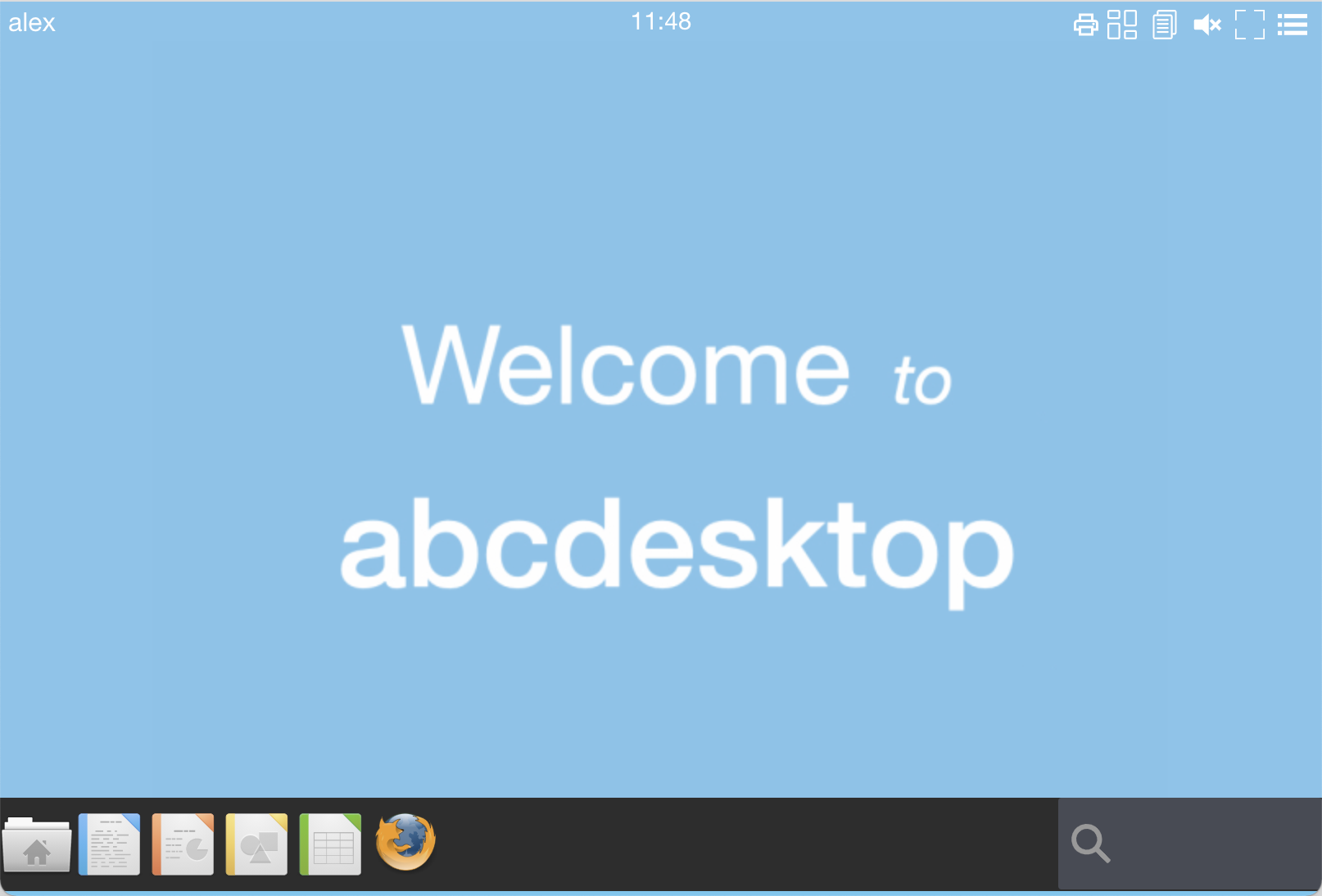
Update oc.user image to add your own wallpaper
Find a new wallpaper image
- Download a new wallpaper image, for example I choose the file on unsplash.com web site wallpaper unsplash from Silas Baisch
- Rename the downloaded file as silas-baisch-unsplash.jpg
Create a new oc.user image
- Create a Dockerfile to copy the new wallpaper file in
/composer/wallpapersdirectory
Not For a development environment, add the TAG dev
FROM abcdesktopio/oc.user.18.04:dev
USER root
COPY silas-baisch-unsplash.jpg /composer/wallpapers
USER balloon
- Build the new docker image
To build the new docker image, run the command line
docker build -t abcdesktopio/oc.user.18.04 .
You should read on the standard output :
Sending build context to Docker daemon 3.184MB
Step 1/4 : FROM abcdesktopio/oc.user.18.04:dev
---> 61bfdb4e71d4
Step 2/4 : USER root
---> Using cache
---> c1aa17b9999c
Step 3/4 : COPY silas-baisch-unsplash.jpg /composer/wallpapers
---> 73c786ecca04
Step 4/4 : USER balloon
---> Running in 1e0ad794c0cb
Removing intermediate container 1e0ad794c0cb
---> a0b12a183b47
Successfully built a0b12a183b47
Successfully tagged abcdesktopio/oc.user.18.04:dev
Change od.config file
To update the default wallpaper file, add a ENV variable in the desktop.envlocal dictionary.
- Add the new entry
SET_DEFAULT_WALLPAPERto the value likesilas-baisch-unsplash.jpg. The filesilas-baisch-unsplash.jpgexists in the/composer/wallpapersdirectory of your newabcdesktopio/oc.user.18.04container image.
desktop.envlocal : { 'DISPLAY' : ':0.0',
'USER' : 'balloon',
'LOGNAME' : 'balloon',
'LIBOVERLAY_SCROLLBAR' : '0',
'UBUNTU_MENUPROXY' : '0',
'HOME' : '/home/balloon',
'SET_DEFAULT_WALLPAPER' : 'silas-baisch-unsplash.jpg'
}
- Restart your pyos daemon, to make sure that the
ENVdictionary will be use to start a new user container. - Login on your abcdesktop service, your should see the wallpaper :
