Edit pyos core service configuration file
Update the Pyos core service configuration file depends, if your are running abcdesktop.io on native Docker (Non-Cluster Host) or in Kubernetes mode.
-
In Kubenetes Mode: Read the setup guide, to make change in the abcdesktop yaml file. Setup and configuration guide for kubernetes abcdesktop
-
In Docker Mode : Read the following chapter
This chapter 'Edit Pyos configuration file', apply only for native Docker (Non-Cluster Host), read the dedicated chapter if you are running abcdesktop.io with a kubernetes cluster.
Edit Pyos code service configuration file in docker mode
Requirements
- A running dockerd last version
- An access to the docker public registry
- The
docker-composecommand ready to run
Download sample configuration file
Create a directotry named abcdesktop in your home directory.
cd
mkdir -p abcdesktop
To edit you configuration file in abcdesktop.io docker mode, download the sample configuration file and save it as od.config where docker-compose.yml file
is located.
Download sample configuration file od.config then rename the od.config.reference file as od.config
Stop your docker-compose
docker-compose down
You should read on the standart output
Removing open_nginx_1 ... done
Removing open_pyos_1 ... done
Removing open_memcached_1 ... done
Removing open_speedtest_1 ... done
Removing open_mongodb_1 ... done
Network netuser is external, skipping
Network netback is external, skipping
Edit your docker-compose.yml
Edit your docker-compose.yml to add a volumes entry to pyos services
Example :
My working directory is/home/alex/abcdesktop
Add the new entry in volumes
volumes:
- /home/alex/abcdesktop/od.config:/var/pyos/od.config
For example, the docker-compose.yml contains
version: '3'
services:
pyos:
depends_on:
- memcached
- mongodb
image: 'abcdesktopio/oc.pyos'
networks:
- netback
volumes:
- /var/run/docker.sock:/var/run/docker.sock
- /home/alex/abcdesktop/od.config:/var/pyos/od.config
speedtest:
image: 'abcdesktopio/oc.speedtest'
networks:
- netuser
nginx:
depends_on:
- memcached
- pyos
image: 'abcdesktopio/oc.nginx'
ports:
- '80:80'
- '443:443'
networks:
- netuser
- netback
memcached:
image: memcached
networks:
- netback
mongodb:
image: mongo
networks:
- netback
networks:
netuser:
driver: bridge
netback:
internal: true
Edit your configuration file
Now, it's time to make a change in your od.config file.
Download the od.config file and save it to your abcdesktop local directory.
To make change, edit your own od.config file
vim od.config
Change the defaultbackgroundcolors in the desktop options.
Locate the line desktop.defaultbackgroundcolors and update the first entries with the values '#FF0000', '#FFFFFF', '#0000FF'
desktop.defaultbackgroundcolors : [ '#FF0000', '#FFFFFF', '#0000FF', '#CD3C14', '#4BB4E6', '#50BE87', '#A885D8', '#FFB4E6' ]
Save your local oc.config file.
Run your docker-compose
To restart your docker-compose, run the command
docker-compose up
When the od.config change, od.py reload this configuration file automatically.
You should read at the standard ouput of docker-compose
Starting abcdesktop_speedtest_1 ... done
Starting abcdesktop_mongodb_1 ... done
Starting abcdesktop_memcached_1 ... done
Starting abcdesktop_openldap_1 ... done
Starting abcdesktop_pyos_1 ... done
Starting abcdesktop_nginx_1 ... done
[ lines cut here ]
Check that the new colors are painted in front :
Open the url http://localhost, in your web browser, to start a simple abcdesktop.io container.
http://localhost
You should see the abcdesktop.io home page.
Press the Sign-in Anonymously, have look
At the right top corner, click on the menu and choose Settings, then click on Screen Colors
Choose your colors and you should have it as background color :
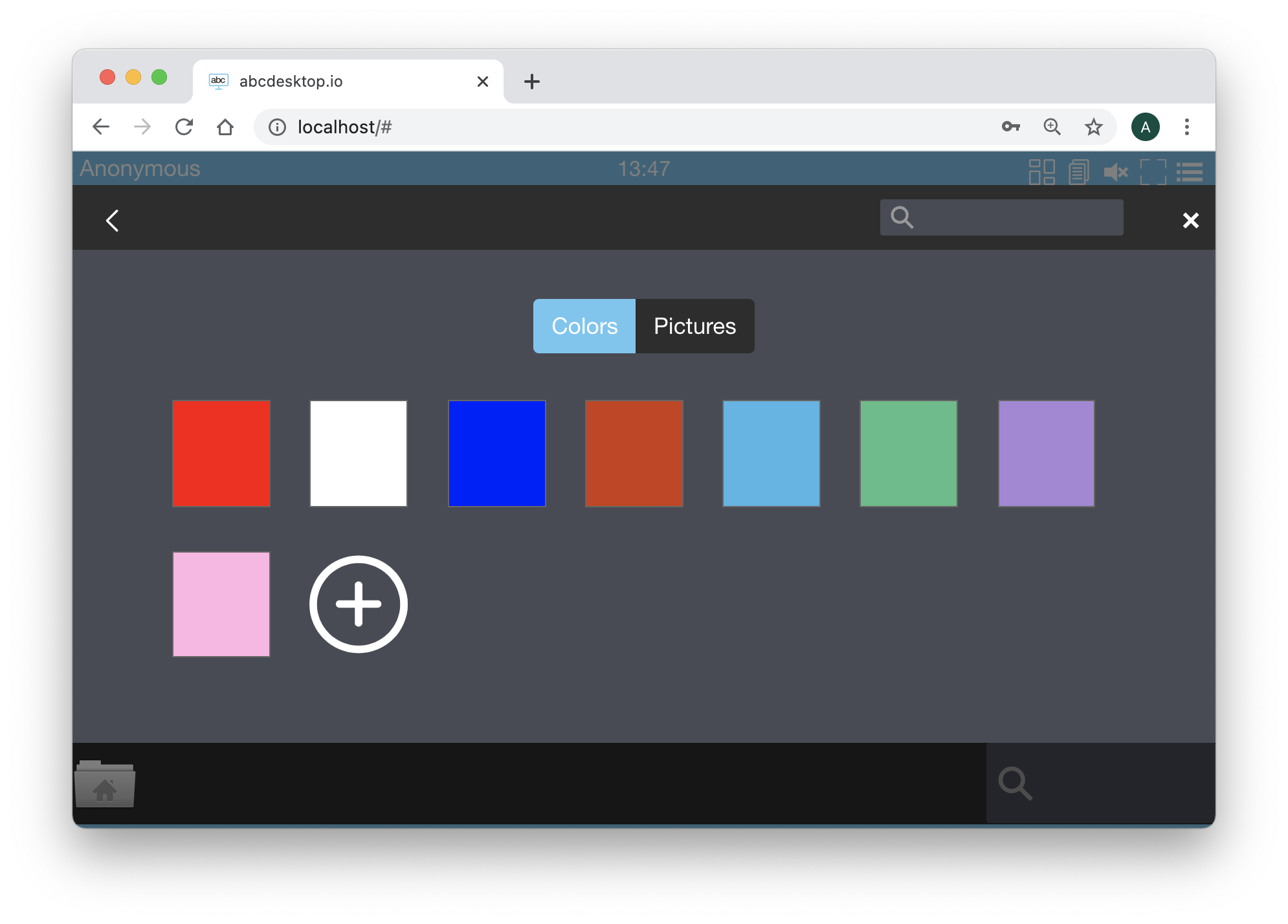
Great, you can easily update your configuration file od.config. We will make some changes during the next exercices.