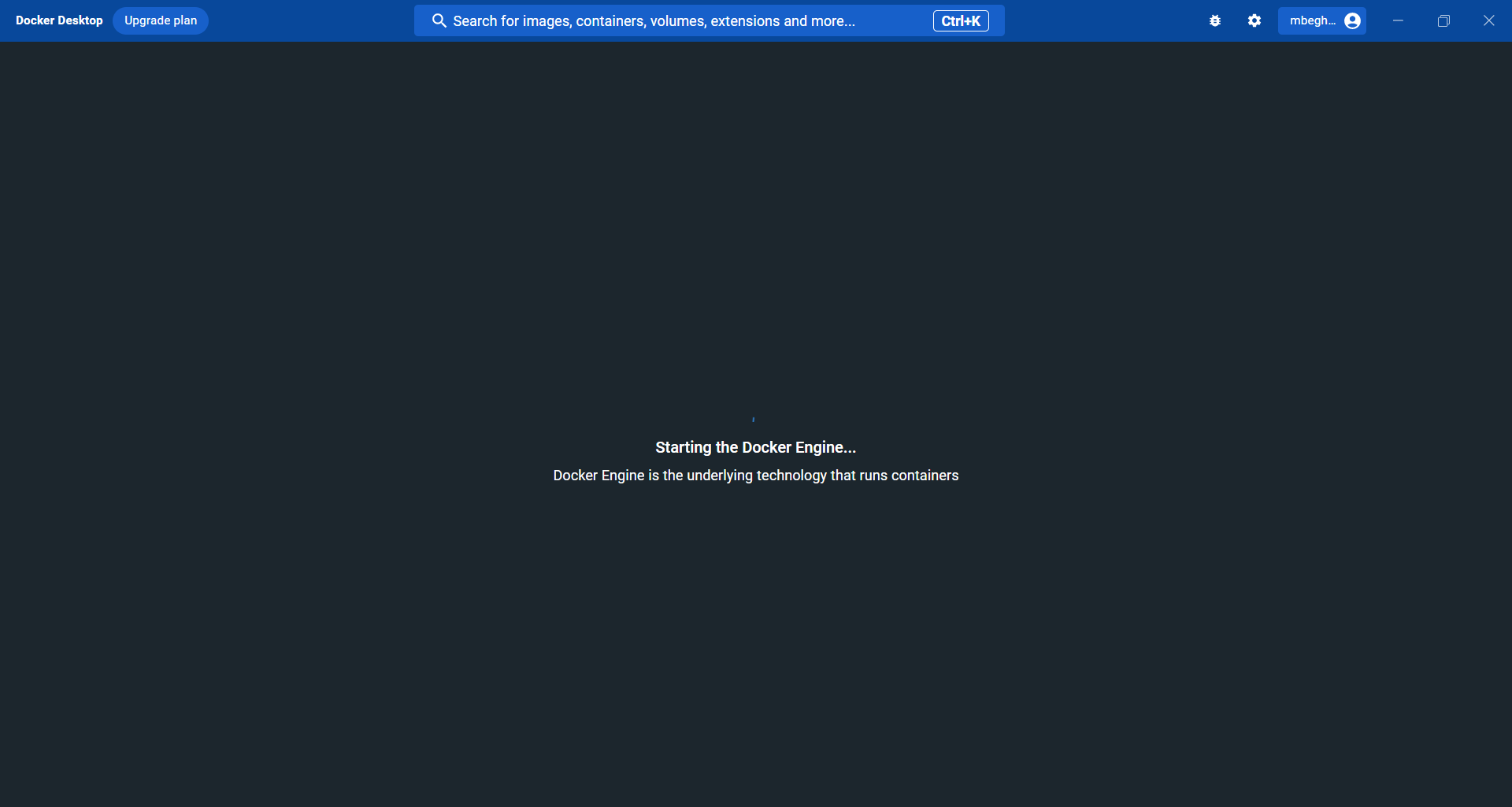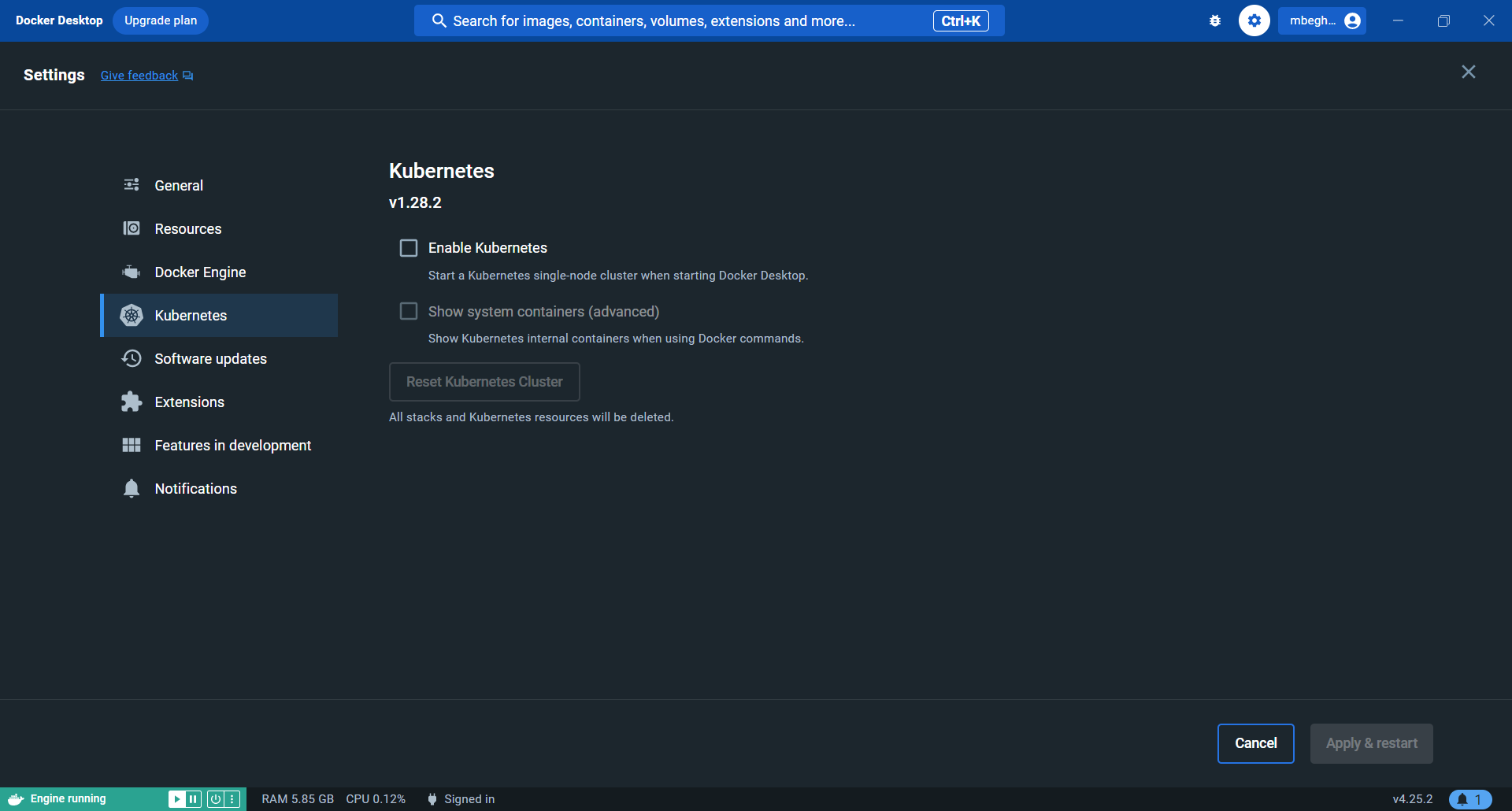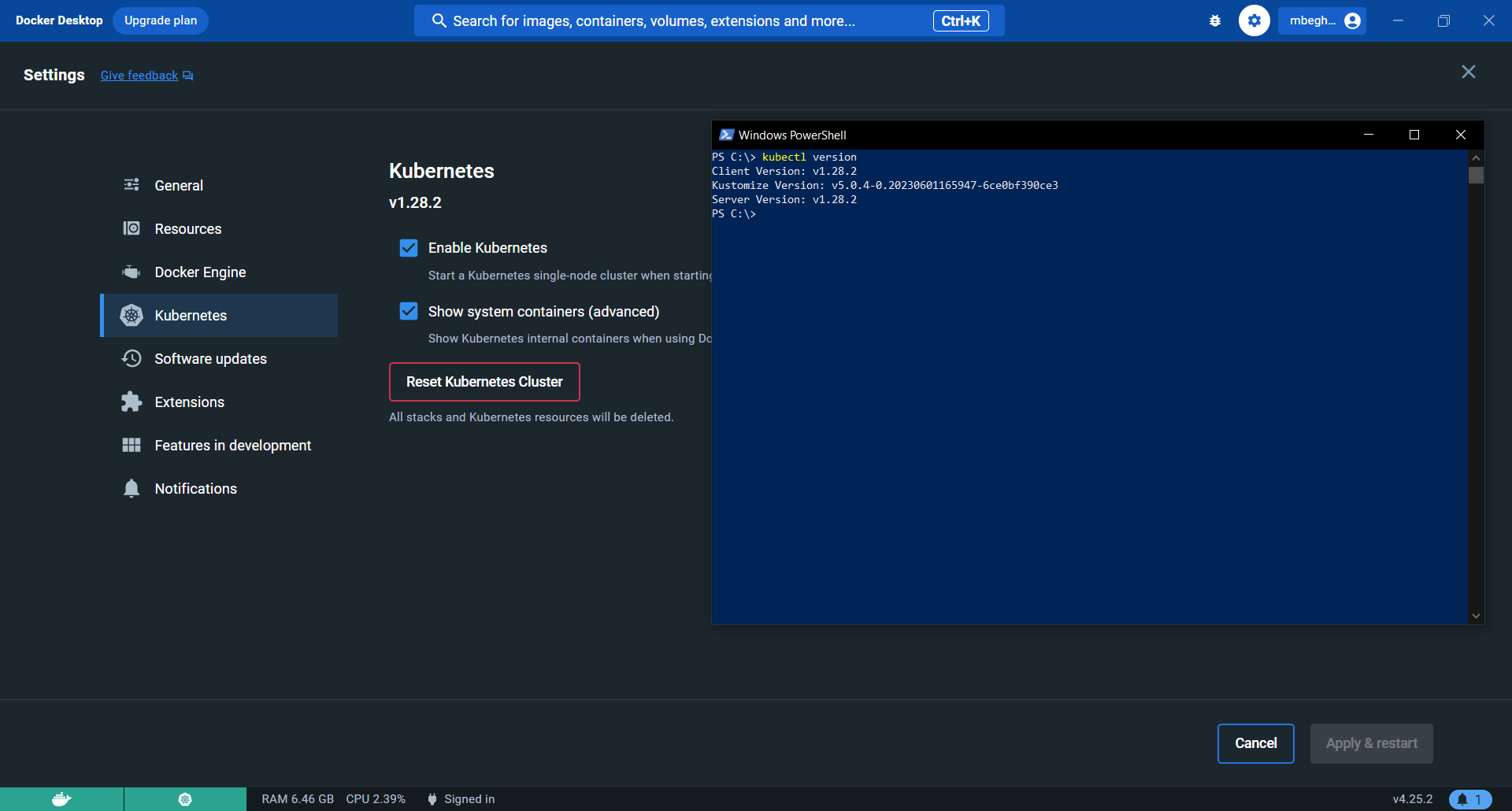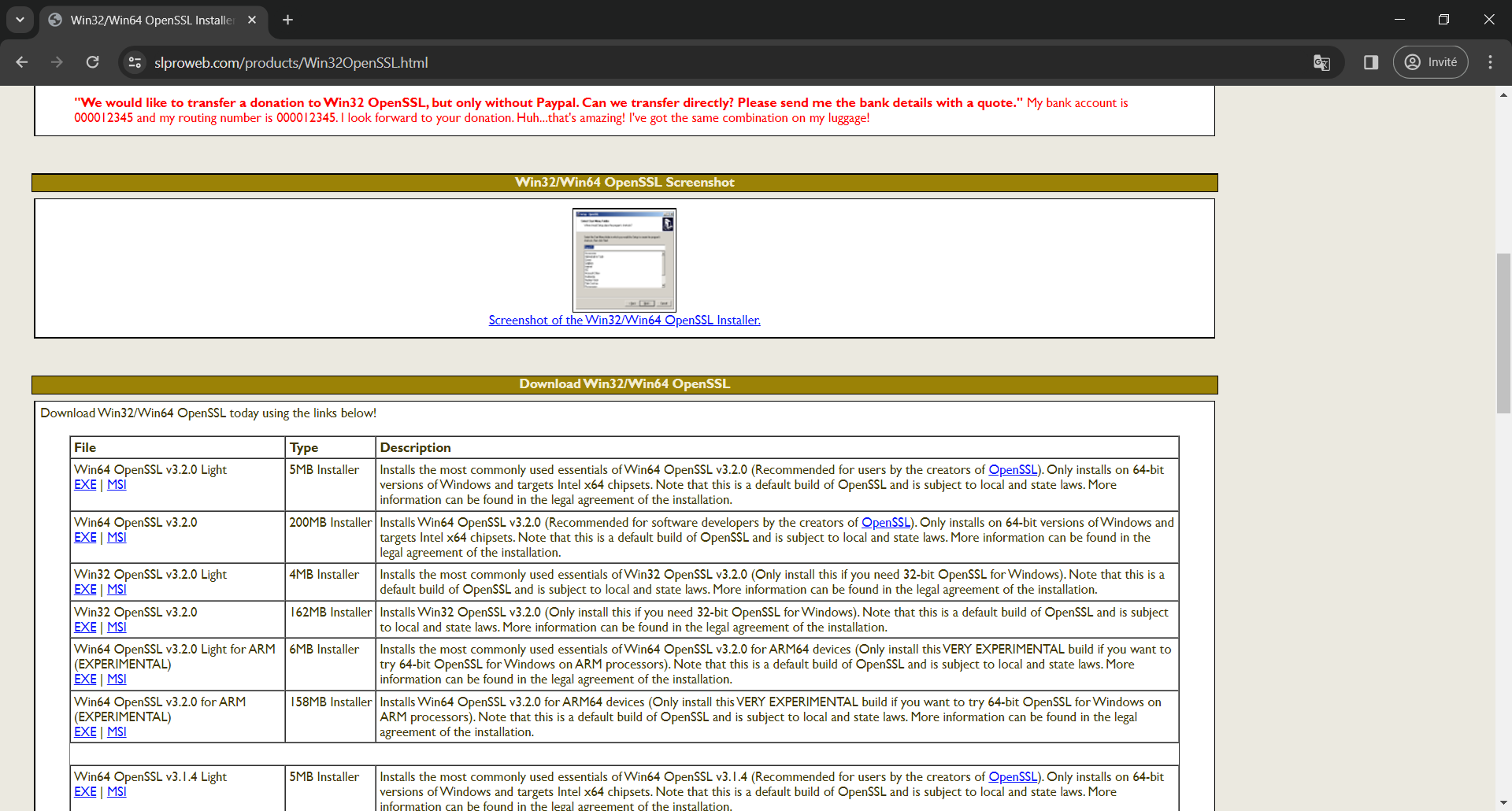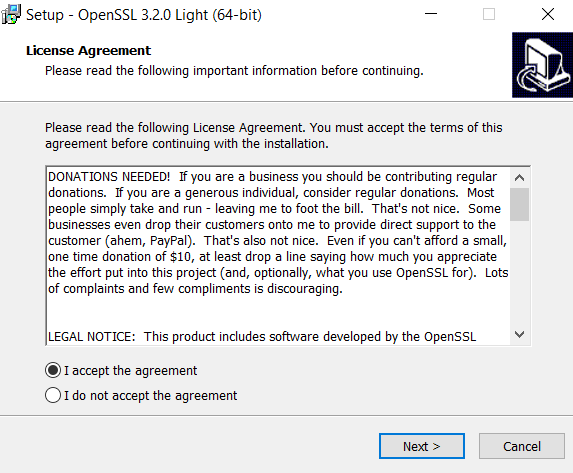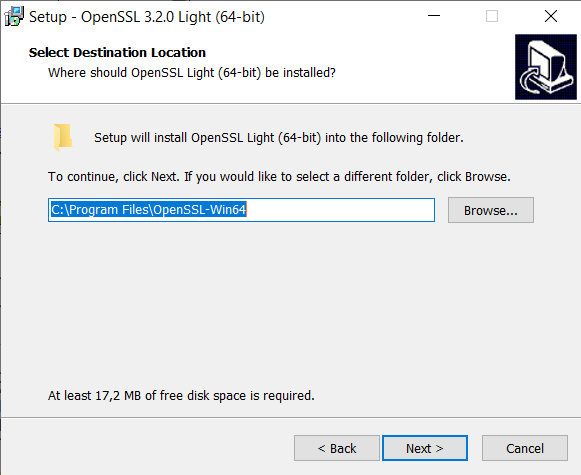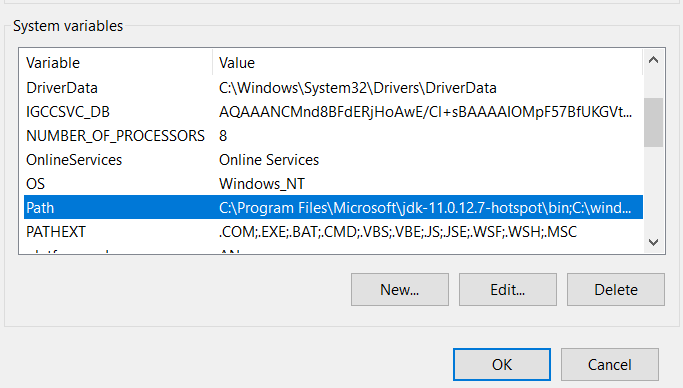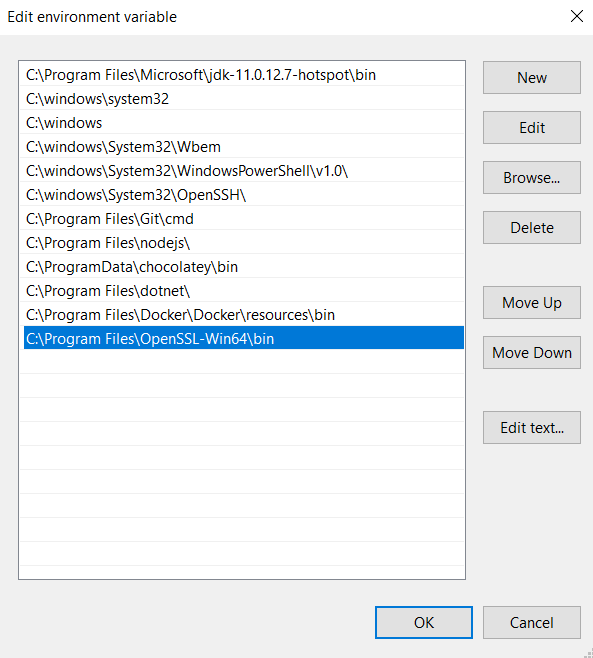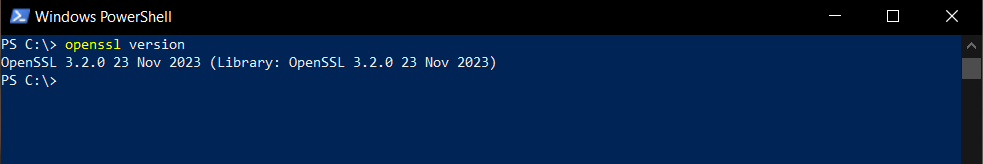Kubernetes abcdesktop windows
Quick installation (Windows)
Quick installation can be run on Windows operation system.
Prerequisites
Install and configure Docker Desktop
To run abcdesktop on Microsoft Windows plateform you need to use docker desktop
Start Docker Desktop and wait for the docker engine to start.
Once started go to the Settings | Kubernetes and click on Enable Kubernetes, starting your cluster may take a while.
Now your cluster should be correctly initialized, you can check it by opening a new PowerShell and run the command kubectl version
kubectl version
client version: V1.40.4
Kustomise Version: V9-0-4-0.202506011699445602001590025
Server Version: v1.28.2
Install OpenSSL
abcdesktop install process creates RSA keys using openssl, you need to install openssl command line.
Download the OpenSSL v3.2.0 Light executable file.
Then follow the install process.
Make sure to keep in mind the path where OpenSSL will be installed.
Once installed, go to "Edit the system environement variables", and click on "Environement variables".
Go to the system variables section and search for Path
Click on Edit and add a new Path, you have to paste the absolute path to the bin folder of OpenSSL.
Now OpenSSL should be correctly installed, you can check it by opening a new PowerShell and run the command
openssl version
Run the install script
Download and extract the latest release automatically (Windows):
$script = curl https://raw.githubusercontent.com/abcdesktopio/conf/main/kubernetes/install-3.2.ps1
Invoke-Expression $($script.Content)
You should read on stdout
[INFO] abcdesktop install script namespace=abcdesktop
[OK] kubectl version
[OK] openssl version
[OK] kubectl create namespace abcdesktop
writing RSA key
writing RSA key
[OK] abcdesktop_jwt_desktop_payload keys created
writing RSA key
[OK] abcdesktop_jwt_desktop_signing keys create
writing RSA key
[OK] abcdesktop_jwt_user_signing keys create
[OK] create secret generic abcdesktopjwtdesktoppayload
[OK] create secret generic abcdesktopjwtdesktopsigning
[OK] create secret generic abcdesktopjwtusersigning
[OK] label secret abcdesktopjwtdesktoppayload
[OK] label secret abcdesktopjwtdesktopsigning
[OK] label secret abcdesktopjwtusersigning
[OK] downloaded source https://raw.githubusercontent.com/abcdesktopio/conf/main/kubernetes/abcdesktop-3.2.yaml
[OK] downloaded source https://raw.githubusercontent.com/abcdesktopio/conf/main/reference/od.config.3.2
[OK] downloaded source https://raw.githubusercontent.com/abcdesktopio/conf/main/kubernetes/poduser-3.2.yaml
[OK] kubectl create configmap abcdesktop-config --from-file=od.config -n abcdesktop
[OK] label configmap abcdesktop-config abcdesktop/role=pyos.config
[INFO] kubectl create -f poduser.yaml
[OK] kubectl create -f poduser.yaml
[INFO] waiting for pod/anonymous-74bea267-8197-4b1d-acff-019b24e778c5 Ready
[OK] pod/anonymous-74bea267-8197-4b1d-acff-019b24e778c5 condition met
[INFO] deleting for pod/anonymous-74bea267-8197-4b1d-acff-019b24e778c5 Ready
[OK] pod "anonymous-74bea267-8197-4b1d-acff-019b24e778c5" deleted
role.rbac.authorization.k8s.io/pyos-role created
rolebinding.rbac.authorization.k8s.io/pyos-rbac created
serviceaccount/pyos-serviceaccount created
configmap/configmap-mongodb-scripts created
configmap/nginx-config created
secret/secret-mongodb created
deployment.apps/mongodb-od created
deployment.apps/memcached-od created
deployment.apps/nginx-od created
deployment.apps/speedtest-od created
deployment.apps/pyos-od created
endpoints/desktop created
service/desktop created
service/memcached created
service/mongodb created
service/speedtest created
service/nginx created
service/pyos created
deployment.apps/openldap-od created
service/openldap created
[INFO] waiting for deployment/memcached-od available
[OK] deployment.apps/memcached-od condition met
[INFO] waiting for deployment/mongodb-od available
[OK] deployment.apps/mongodb-od condition met
[INFO] waiting for deployment/nginx-od available
[OK] deployment.apps/nginx-od condition met
[INFO] waiting for deployment/openldap-od available
[OK] deployment.apps/openldap-od condition met
[INFO] waiting for deployment/pyos-od available
[OK] deployment.apps/pyos-od condition met
[INFO] waiting for deployment/speedtest-od available
[OK] deployment.apps/speedtest-od condition met
[INFO] list all pods in namespace abcdesktop
NAME READY STATUS RESTARTS AGE
memcached-od-5ff8844d56-x89kq 1/1 Running 0 11s
mongodb-od-77c945467d-c5cw4 1/1 Running 0 11s
nginx-od-86c5dfcc67-nfvbq 1/1 Running 0 11s
openldap-od-5bbdd75864-mzzmh 1/1 Running 0 11s
pyos-od-7646bf4786-c2hdm 1/1 Running 0 11s
speedtest-od-7f5484966f-6t4b2 1/1 Running 0 11s
[INFO] Setup done
[INFO] Checking the service url on http://localhost:30443
[INFO] service status is down
[INFO] Looking for a free TCP port from 30443
[OK] Get a free TCP port from 30443
[INFO] If you're using a cloud provider
[INFO] Forwarding abcdesktop service for you on port=30443
[INFO] For you setup is running the command 'kubectl port-forward nginx-od-86c5dfcc67-nfvbq --address 0.0.0.0 30443:80 -n abcdesktop'
[OK] Port-Forward successful
[OK] Please open your web browser and connect to
[INFO] http://localhost:30443/
You can open a web browser and go to the http://localhost:30443/
Change the default namespace
You may need to replace the default namespace abcdesktop by your own. The install-3.2.ps1 PowerShell script allows you to set the new namespace as an option.
curl https://raw.githubusercontent.com/Matt307082/powershell-scripts/master/install-3.2.ps1 -OutFile install-3.2.ps1
Run install-3.2.ps1
.\install-3.2.ps1 --namespace superdesktop
You should read on stdout
[INFO] abcdesktop install script namespace=superdesktop
[OK] kubectl version
[OK] openssl version
[OK] kubectl create namespace superdesktop
writing RSA key
writing RSA key
[OK] abcdesktop_jwt_desktop_payload keys created
writing RSA key
[OK] abcdesktop_jwt_desktop_signing keys create
writing RSA key
[OK] abcdesktop_jwt_user_signing keys create
[OK] create secret generic abcdesktopjwtdesktoppayload
[OK] create secret generic abcdesktopjwtdesktopsigning
[OK] create secret generic abcdesktopjwtusersigning
[OK] label secret abcdesktopjwtdesktoppayload
[OK] label secret abcdesktopjwtdesktopsigning
[OK] label secret abcdesktopjwtusersigning
[OK] downloaded source https://raw.githubusercontent.com/abcdesktopio/conf/main/kubernetes/abcdesktop-3.2.yaml
[OK] downloaded source https://raw.githubusercontent.com/abcdesktopio/conf/main/reference/od.config.3.2
[OK] downloaded source https://raw.githubusercontent.com/abcdesktopio/conf/main/kubernetes/poduser-3.2.yaml
[OK] updated abcdesktop.yaml file with new namespace superdesktop
[OK] updated abcdesktop.yaml file with new fqdn superdesktop.svc.cluster.local
[OK] updated od.config file with new namespace superdesktop
[OK] updated od.config file with new fqdn superdesktop.svc.cluster.local
[OK] updated poduser.yaml file with new superdesktop
[OK] kubectl create configmap abcdesktop-config --from-file=od.config -n superdesktop
[OK] label configmap abcdesktop-config abcdesktop/role=pyos.config
[INFO] kubectl create -f poduser.yaml
[OK] kubectl create -f poduser.yaml
[INFO] waiting for pod/anonymous-74bea267-8197-4b1d-acff-019b24e778c5 Ready
[OK] pod/anonymous-74bea267-8197-4b1d-acff-019b24e778c5 condition met
[INFO] deleting for pod/anonymous-74bea267-8197-4b1d-acff-019b24e778c5 Ready
[OK] pod "anonymous-74bea267-8197-4b1d-acff-019b24e778c5" deleted
role.rbac.authorization.k8s.io/pyos-role created
rolebinding.rbac.authorization.k8s.io/pyos-rbac created
serviceaccount/pyos-serviceaccount created
configmap/configmap-mongodb-scripts created
configmap/nginx-config created
secret/secret-mongodb created
deployment.apps/mongodb-od created
deployment.apps/memcached-od created
deployment.apps/nginx-od created
deployment.apps/speedtest-od created
deployment.apps/pyos-od created
endpoints/desktop created
service/desktop created
service/memcached created
service/mongodb created
service/speedtest created
service/nginx created
service/pyos created
deployment.apps/openldap-od created
service/openldap created
[INFO] waiting for deployment/memcached-od available
[OK] deployment.apps/memcached-od condition met
[INFO] waiting for deployment/mongodb-od available
[OK] deployment.apps/mongodb-od condition met
[INFO] waiting for deployment/nginx-od available
[OK] deployment.apps/nginx-od condition met
[INFO] waiting for deployment/openldap-od available
[OK] deployment.apps/openldap-od condition met
[INFO] waiting for deployment/pyos-od available
[OK] deployment.apps/pyos-od condition met
[INFO] waiting for deployment/speedtest-od available
[OK] deployment.apps/speedtest-od condition met
[INFO] list all pods in namespace superdesktop
NAME READY STATUS RESTARTS AGE
memcached-od-5ff8844d56-98t4t 1/1 Running 0 23s
mongodb-od-77c945467d-v4k58 1/1 Running 0 23s
nginx-od-7c7bf5bf48-khtvg 1/1 Running 0 23s
openldap-od-56b6564c85-t56tj 1/1 Running 0 21s
pyos-od-644c98bcd5-8gqzd 1/1 Running 0 23s
speedtest-od-894b7c886-fgt6v 1/1 Running 0 23s
[INFO] Setup done
[INFO] Checking the service url on http://localhost:30443
[INFO] service status is down
[INFO] Looking for a free TCP port from 30443
[OK] Get a free TCP port from 30443
[INFO] If you're using a cloud provider
[INFO] Forwarding abcdesktop service for you on port=30443
[INFO] For you setup is running the command 'kubectl port-forward nginx-od-86c5dfcc67-nfvbq --address 0.0.0.0 30443:80 -n superdesktop'
[OK] Port-Forward successful
[OK] Please open your web browser and connect to
[INFO] http://localhost:30443/
You can open a web browser and go to the http://localhost:30443/